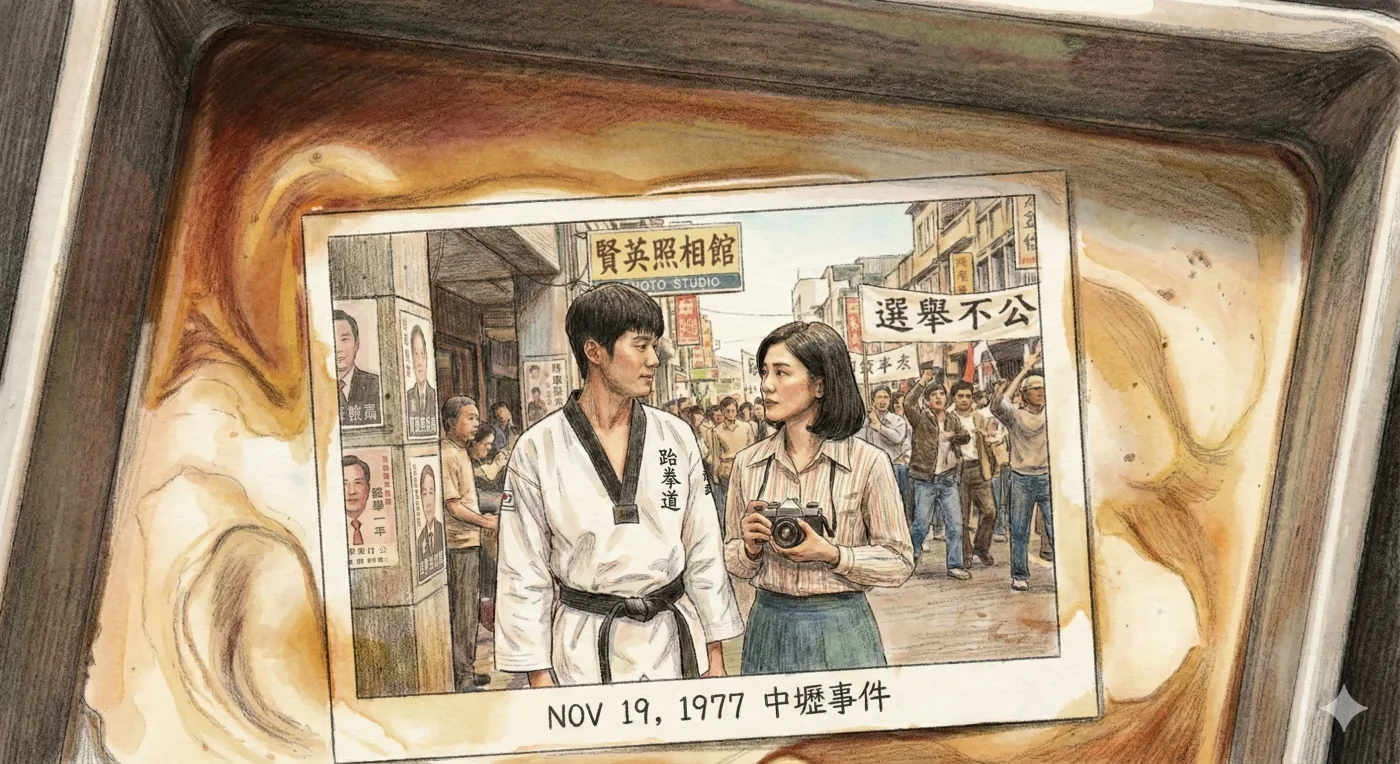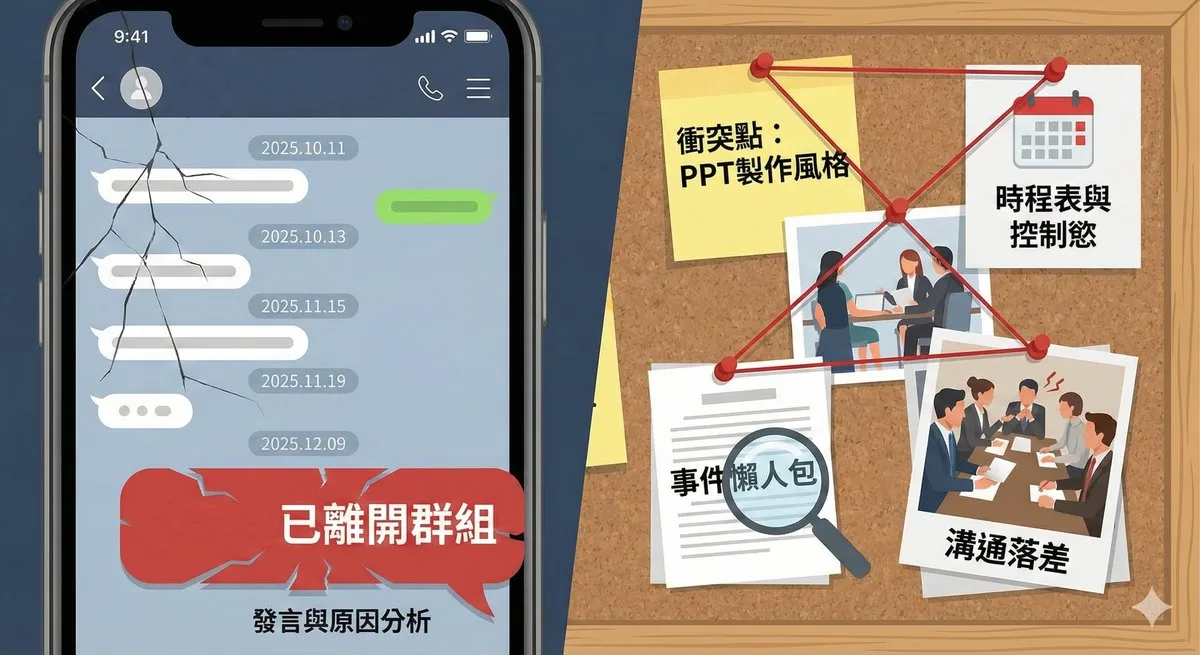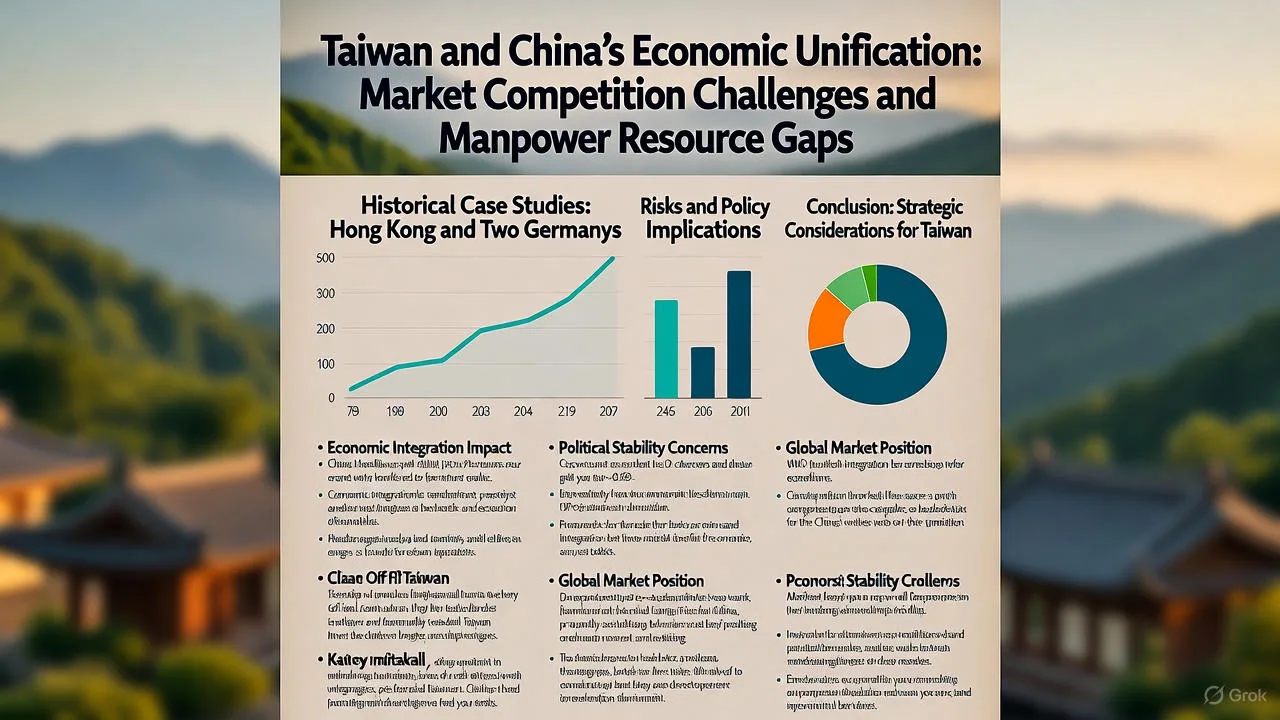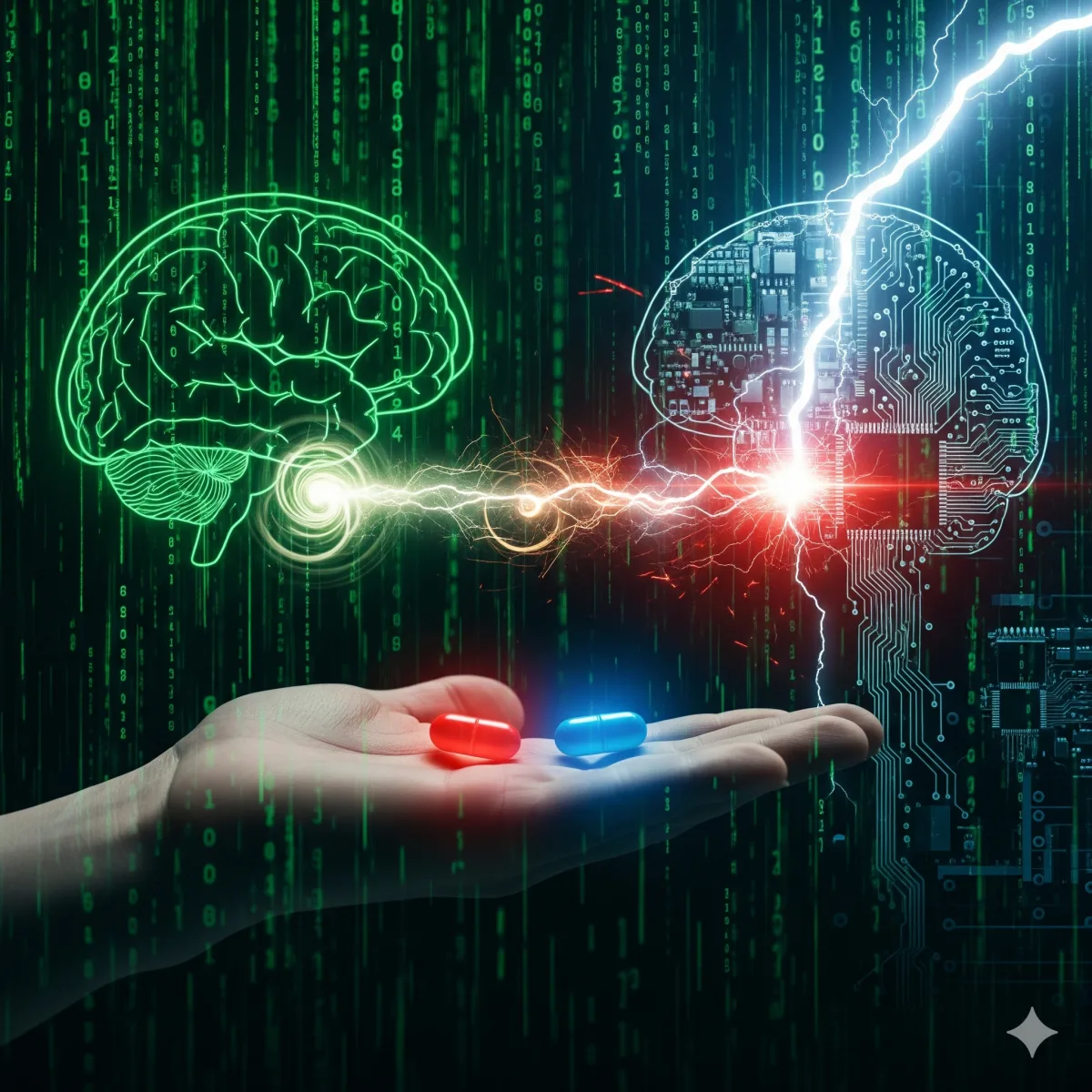Ubuntu的下一個版本Ubuntu 9.04(Jaunty Jackalope),已經發行第6個Alpha內測版本,Ubuntu 9.04正式版預計在2009年4月23日發行。Ubuntu是一個免費的Linux發行版,提供桌面版、伺服器版、多媒體平台版等各種版本,每半年改版更新一次,免費更新。
Ubuntu是由南非富商Mark Shuttleworth創辦的Canonical公司,以及許多全球性的開源社群,大小公司一起打造的Linux作業系統發行版,不只是個人用,也提供給企業使用。
Ubuntu 9.04支援了EXT4檔案系統(除了可以安裝時選ext4外,現在Gparted已經可以進行ext4格式化),X.Org server 1.6、新的字體大小最佳化、新的桌面訊息通知系統與通知樣式。
其目前使用的Linux核心版本是Linux Kernel 2.6.28-9.31。GNOME桌面環境正式版將會是2.26正式版。
預計Ubuntu Linux 9.04 Beta版會在3月26日發行,Ubuntu Linux 9.04 RC版則是4月16日,Ubuntu Linux 9.04正式版則在4月23日公開釋出。
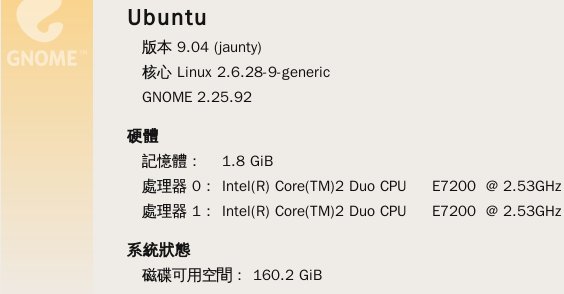
歡迎想試試看新一代Linux桌面系統的人,建議是對Linux有經驗,且有興趣的使用者,碰到問題時,比較容易從網路上找到解決方法。
以下是Ubunt 9.04 Alpha 6各個版本的iso檔下載,燒錄成光碟或寫到USB後就可以安裝。
http://cdimage.ubuntu.com/releases/jaunty/alpha-6/ (Ubuntu)
http://cdimage.ubuntu.com/edubuntu/releases/jaunty/alpha-6/ (Ubuntu Education Edition)
http://cdimage.ubuntu.com/kubuntu/releases/jaunty/alpha-6/ (Kubuntu) Kubuntu release notes
http://cdimage.ubuntu.com/xubuntu/releases/jaunty/alpha-6/ (Xubuntu)
http://cdimage.ubuntu.com/ubuntustudio/releases/jaunty/alpha-6/ (UbuntuStudio)
http://cdimage.ubuntu.com/mythbuntu/releases/jaunty/alpha-6/ (Mythbuntu)
延伸閱讀:
Ubuntu Linux vs Windows Vista vs Windows 7部份項目大評比
Ubuntu 9.04(Jaunty Jackalope) Alpha 4使用初感
Ubuntu 9.04(Jaunty Jackalope) Alpha 4開放下載,支援ext4安裝
Ubuntu 9.04(Jaunty Jackalope) Alpha 5釋出,越來越穩定
目前Alpha 6已知問題:(AMD/ATI的顯示晶片公司驅動問題還是不能解決,我目前用的是開源的驅動,這問題很討厭,我以後會改用Nvidia的繪圖晶片產品,就因為AMD/ATI在繪圖晶片產品上,對Linux的支援度太低)
- The "encrypted home directory" option that was available in the desktop installer in previous alpha milestones has been disabled due to outstanding issues and will not be enabled as an install option for the final release.
-
A new XServer, version 1.6, is included in Alpha 6. The binary proprietary fglrx driver is not yet supported for this server and will exhibit various serious issues if run against it. Users of this driver are encouraged to wait or to switch to the open source -ati driver in the meantime. 313027
-
Users of Intel i845 or i865 video chipsets are unable to load X, getting an error message of "Fatal server error: Couldn’t bind memory for BO front buffer". Users on these systems are advised to wait for a resolution to this bug before upgrading. 304871
-
Ctrl-Alt-Backspace is now disabled, to reduce issues experienced by users who accidentally trigger the key combo. Users who do want this function can enable it in their xorg.conf, or via the command dontzap –disable.
-
Font sizes may be abnormally small or large on monitors which mis-report their capabilities. If you suspect this may be the case, please see X/Troubleshooting/HugeFonts for steps to troubleshoot this issue.