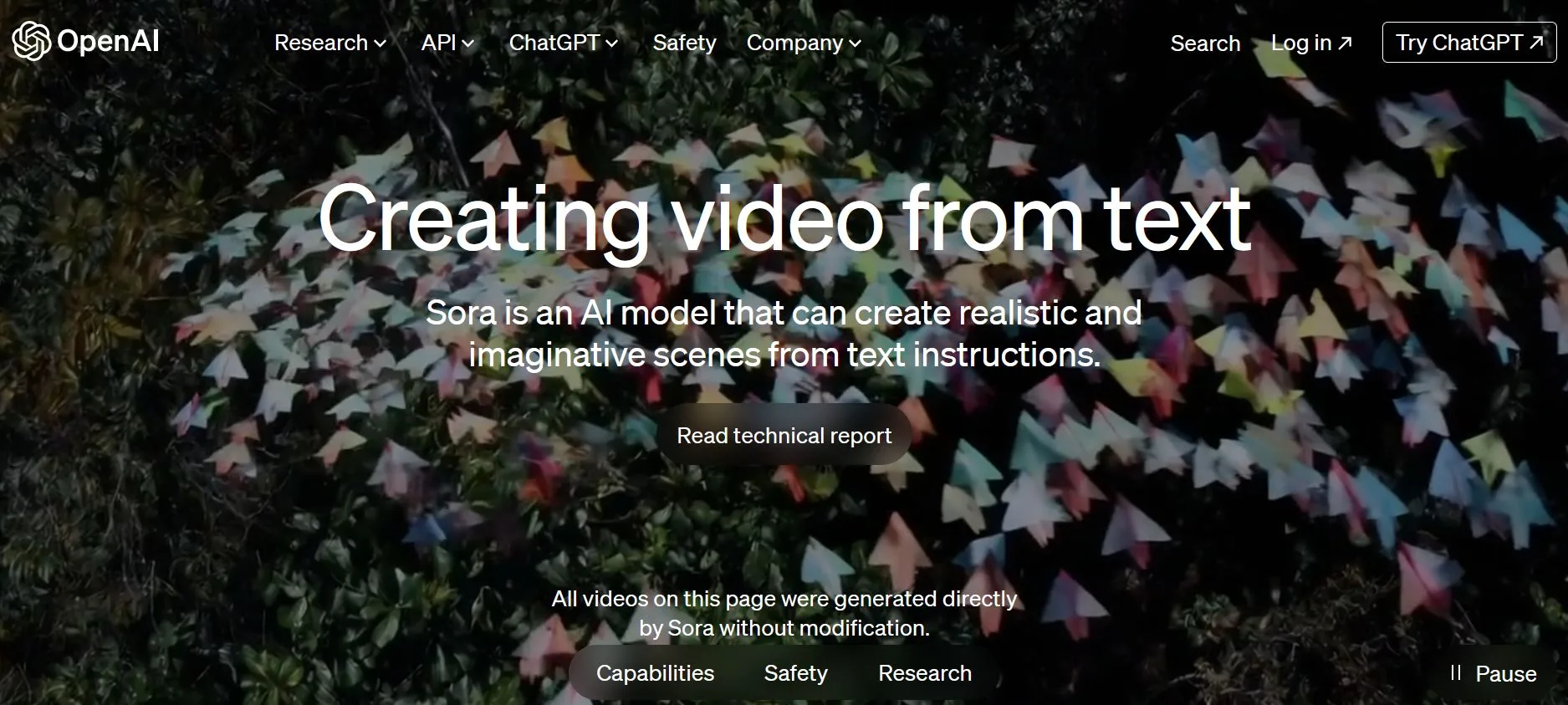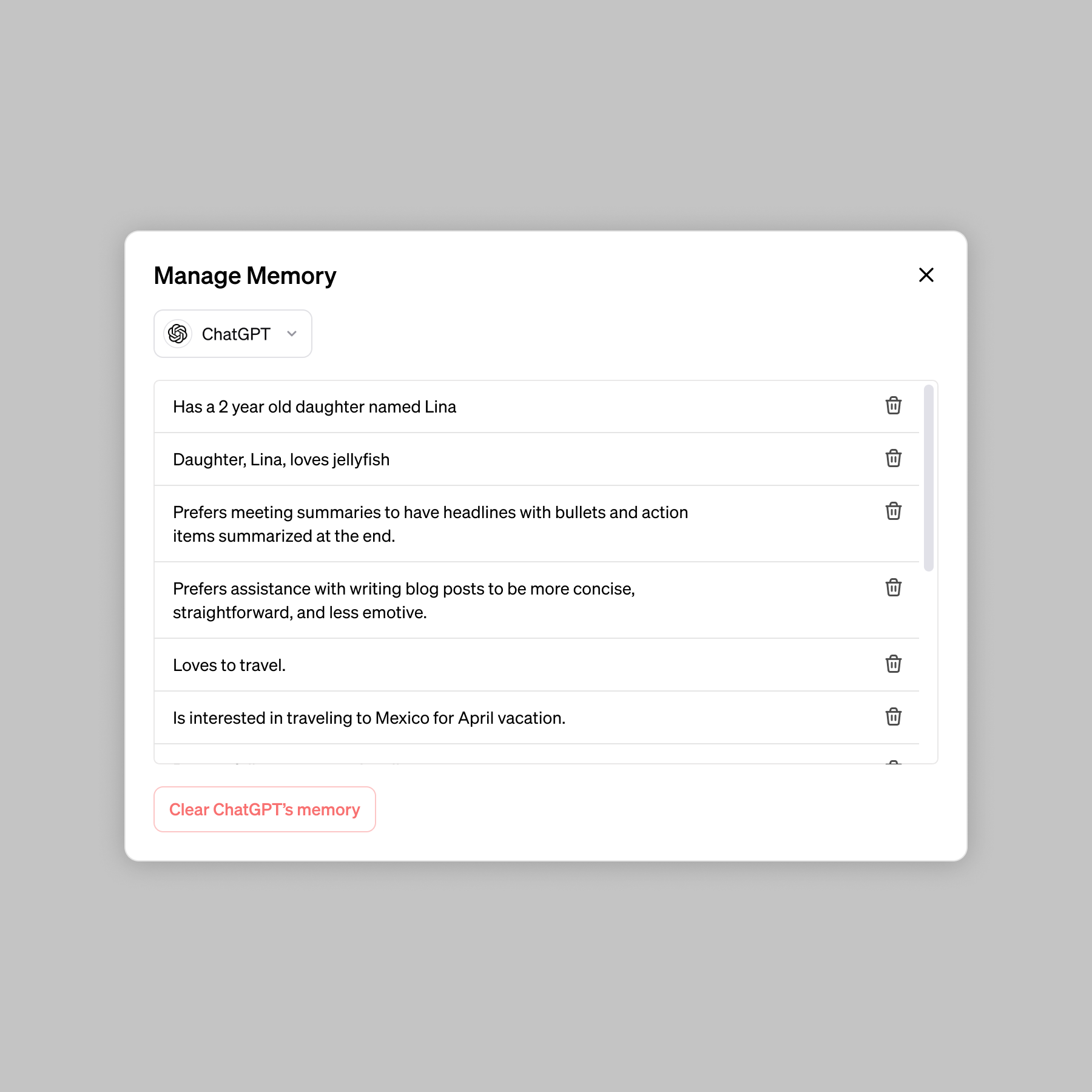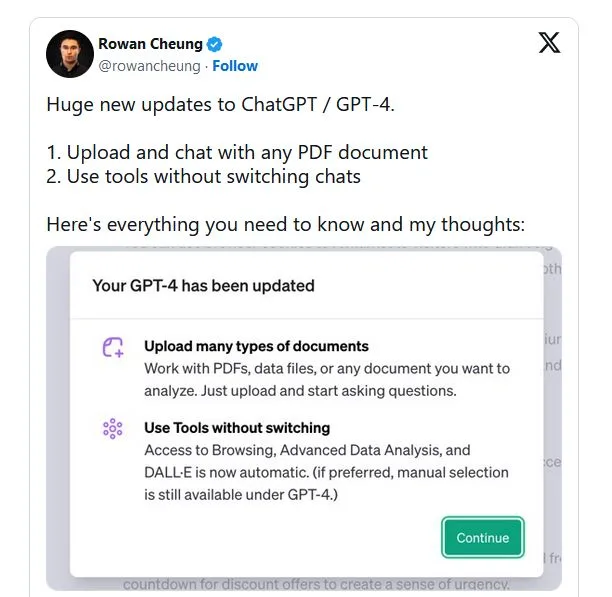這是AMD/ATI在2007年所發出的第9版新驅動程式,最大的重點就是正式在Catalyst Control Center提供色溫控制選項(Color Temperature Control ),不過這只能提供給Radeon X1000系列與Radeon HD 2000系列晶片組的產品使用,以及讓Windows Vista (64-bit)可以使用Avivo Video Converter,還有效能更新等等。
效能方面,改善了Far Cry、Call of Duty 2、Half-Life 2、Serious Sam 2、Quake 4等遊戲的效能,而魔獸世界(World of Warcraft)某些場景面會錯誤的情況也有改善。
檔案大小為35MB左右,可以從AMD/ATI官方網站下載,這次的更新內容如下:
* Radeon display driver 8.411
* Multimedia Center 9.16 (Windows XP only)
* HydraVision (Windows XP only)
* HydraVision Basic Edition (Windows XP only)
* Remote Wonder 3.04 (Windows XP only)
* WDM Driver Install Bundle
* Southbridge/IXP Driver
* Catalyst Control Center Version 7.9
* Far Cry performance improves up to 14 % on the ATI Radeon HD2900XT CrossFire, ATI Radeon HD2600XT single card, and ATI Radeon HD2400XT CrossFire configurations
* Call of Duty 2 performance improves as much as 12% with Anti-Aliasing enabled on the ATI Radeon HD2600XT CrossFire and single card configurations
* Half-Life 2: Episode 1 performance improves at most 9% on ATI Radeon HD2600XT CrossFire and as much as 6% on the ATI Radeon HD2400XT CrossFire configurations.
* Serious Sam 2 performance improves up to 46% on the ATI Radeon HD2400XT CrossFire and up to 27% on the ATI Radeon HD2600XT single card and CrossFire configurations with Anti-Aliasing enabled.
* Quake 4 performance with Anti-Aliasing improves 9% or more on the ATI Radeon X1600/X1650Pro and ATI Radeon X1300/X1550 products in both single and CrossFire configurations
This section provides information on resolved issues in this release of the ATI Catalyst Software Suite for Windows Vista. These include:
* Bioshock: Missing, blackout, and flashing surfaces are no longer noticed in the game. Further details can be found in topic number 737-29549
* Bioshock: Random polygons shooting up in the sky are no longer noticed. Further details can be found in topic number 737-29551
* Gods: Land of Infinity (demo): Having the in-game options set to 1920×1200 32bpp, Shadows on High, and Texture Quality set to High no longer results in only the mouse pointer being visible. Further details can be found in topic number 737-28810
* LostPlanet: Display flicker is no longer noticed when playing the game under the Windows Vista operating system. Further details can be found in topic number 737-29560
* Monsters.Inc: Enabling DXVA no longer results in certain game scenes appearing choppy. Further details can be found in topic number 737-29546
* Prey: Texture tearing is no longer noticed in certain areas of the game. This issue was known to occur on ATI Radeon HD 2×00 series of products. Further details can be found in topic number 737-29563
* Quake3: Moving the mouse pointer over the options listed in the System Setup no longer results in the option being highlighted and the option being overdrawn by the highlight. Further details can be found in topic number 737-29531
* World of Warcraft: Playing the game with wide or narrow tent Anti-Aliasing filters no longer results in wireframe flashing. Further details can be found in topic number 737-28807
* Attempting to enable CrossFire on a secondary display device no longer results in CrossFire failing to be enabled. Further information on this issue may be found in topic number. Further details can be found in topic number 737-28844
* Windows Dream Scene Content: Corruption is no longer noticed when attempting to run the preview for the chosen clips. Further details can be found in topic number 737-28856
* The ATI resolution and color text "mouse over" dialog box no longer contains a mix of English and Arabic. Further details can be found in topic number 737-28811
* Playing an HD-DVD title using the Cyberlink player no longer results in corruption or the Windows Vista operating system failing to respond after a short period of playback time. Further details can be found in topic number 737-28827
* Using WinDVD or WMP11 to playback a DVD title with subtitles enabled no longer results in the edge of subtitle appearing transparent. Further details can be found in topic number 737-29533
* Hot-plugging an HDMI display device to a system containing an ATI Radeon Xpress 12×0 series of product no longer results in the HDMI display device failing to be detected under the Windows Vista operating system. Further details can be found in topic number 737-29535
* MediaDirect no longer displays corruption prior to Blu-ray movies starting. Further details can be found in topic number 737-29544
* Enabling Overlay Theater Mode no longer results in tearing and choppy playback being noticed when clone mode is enabled. Further details can be found in topic number 737-29557
* Playing an HD-DVD title using the Cyberlink player no longer results in corruption or the Windows Vista operating system failing to respond after a short period of playback time. Further details can be found in topic number 737-28827
* Attempting to playing a DVD title using WinDVD 7 and enabling hardware acceleration no longer results in the DVD failing to play. Further details can be found in topic number 737-29558
* Setting the secondary display device to primary and the primary to secondary no longer results in the display swapping failing after enabling extended desktop mode. Further details can be found in topic number 737-29559
* Tearing artifact is no longer visible on OTM display when playing back any video using Overlay with OTM enabled. Further details can be found in topic number 737-29561
* Google Sketchup no longer has an incorrect cyan colored X-axis. Further details can be found in topic number 737-29562
* Cyberlink HD playback: Performing a mode change when playing a video no longer results in the video playing at various speeds. 737-29564
* Overlay Theater Mode settings are no longer grayed out when the desktop is set to display resolutions of less than 1024×768. Further details can be found in topic number 737-29571
* A Tuner Not Available error message is no longer displayed when starting MCE after installing the ATI driver and video decoder. Further details can be found in topic number 737-29572
This section provides information on resolved issues in this release of the ATI Catalyst Software Suite for Windows XP. These include:
* Adobe After Effects 8.0: The Fragment Shader no longer fails when rendering shadows. Further details can be found in topic number 737-29565
* Bioshock: Frame stutter associated with time spikes in random components of the render stats is no longer noticed as the character walks around. Further details can be found in topic number 737-29041
* City of Heroes: Attempting to play the game on a system running Windows XP no longer results in the game failing to launch when using an ATI Radeon HD 2600 XT. Further details can be found in topic number 737-29567
* City of Heroes: Enabling CrossFire followed by attempting to launch the game no longer results in the game failing to launch and the operating system failing to respond. Further details can be found in topic number 737-29568
* PowerDVD: Playing a DVD on a system containing an ATI Radeon HD 2400 series of product no longer results in missing pixels being noticed on the DVD menu selection. Further details can be found in topic number 737-28511
* PowerDVD: Playing a DVD on a system containing an ATI Radeon HD 2400 series of product no longer results in missing pixels being noticed on the DVD menu selection. Further details can be found in topic number 737-28511
* World of Warcraft: Intermittent flashing is no longer noticed when enabling AA. Further details can be found in topic number 737-29569
* Setting the display device to 1280×1024 and attempting to playback a VC1/h.264 title using the Cyberlink player no longer results in choppy playback. Further details can be found in topic number 737-28832
* Corruption is no longer noticed when playing wmv files with WinDVD when CrossFire is enabled. Further details can be found in topic number 737-29566