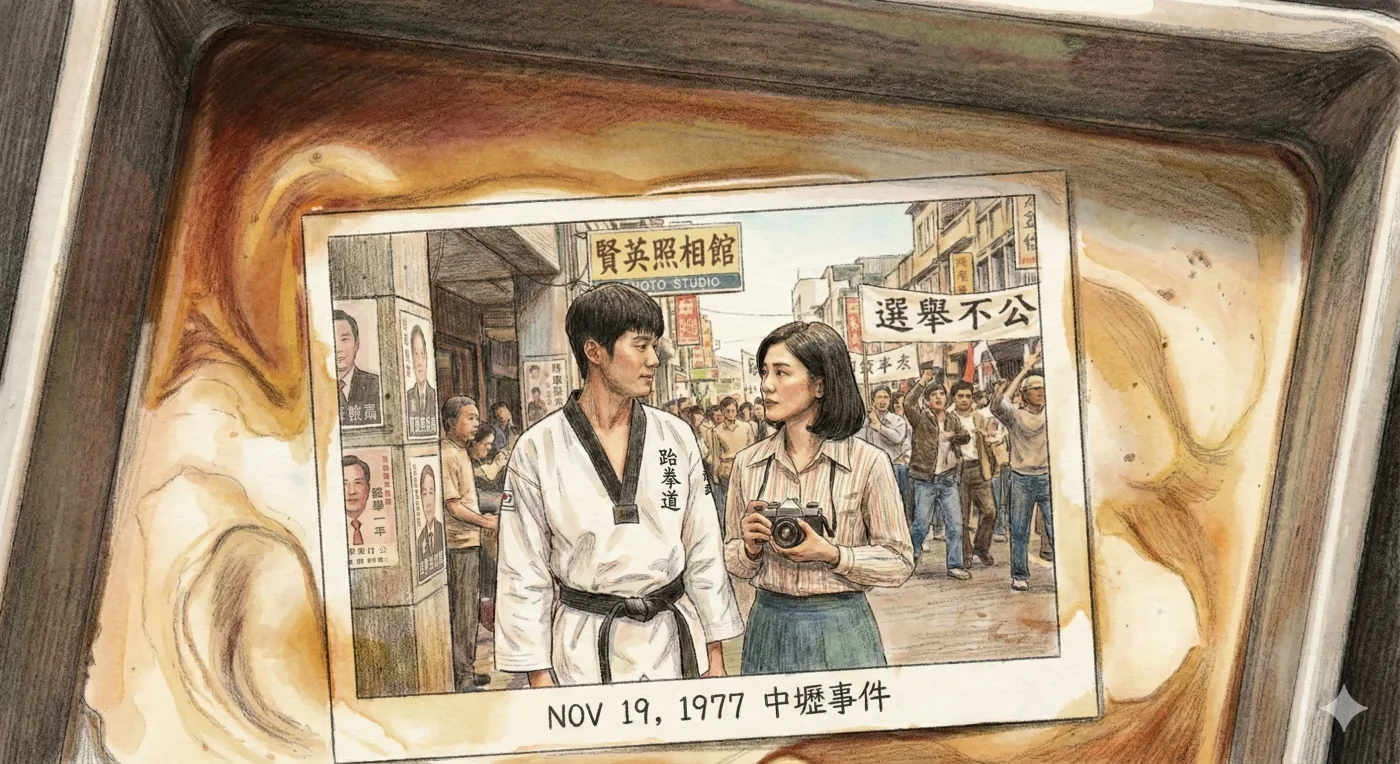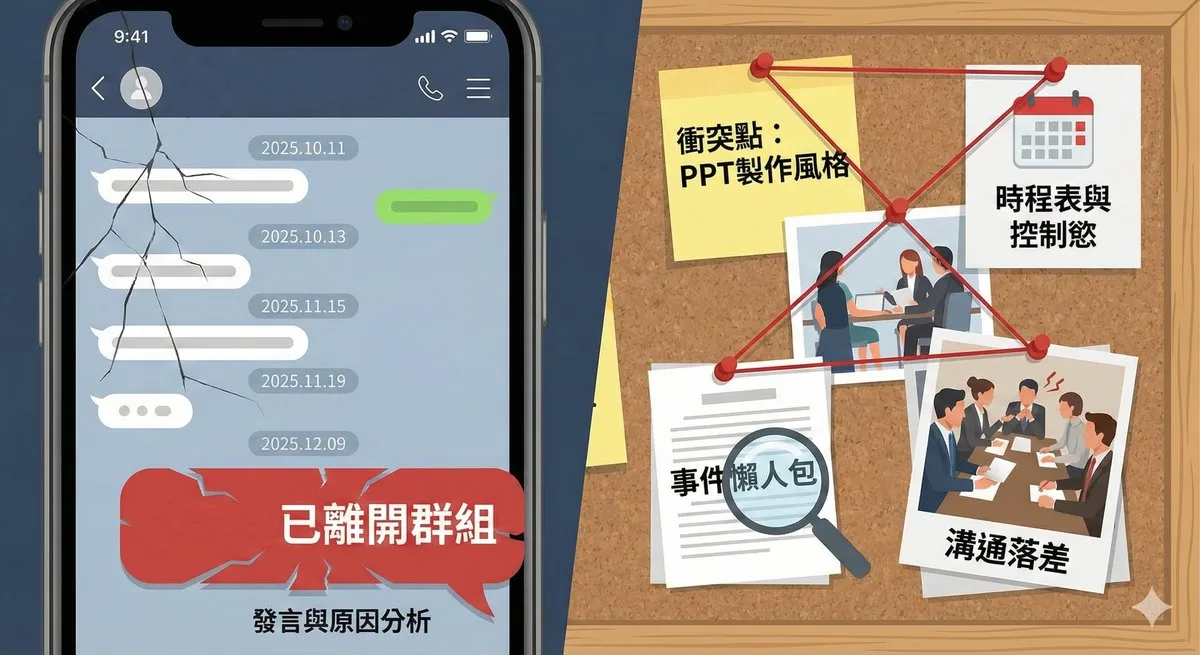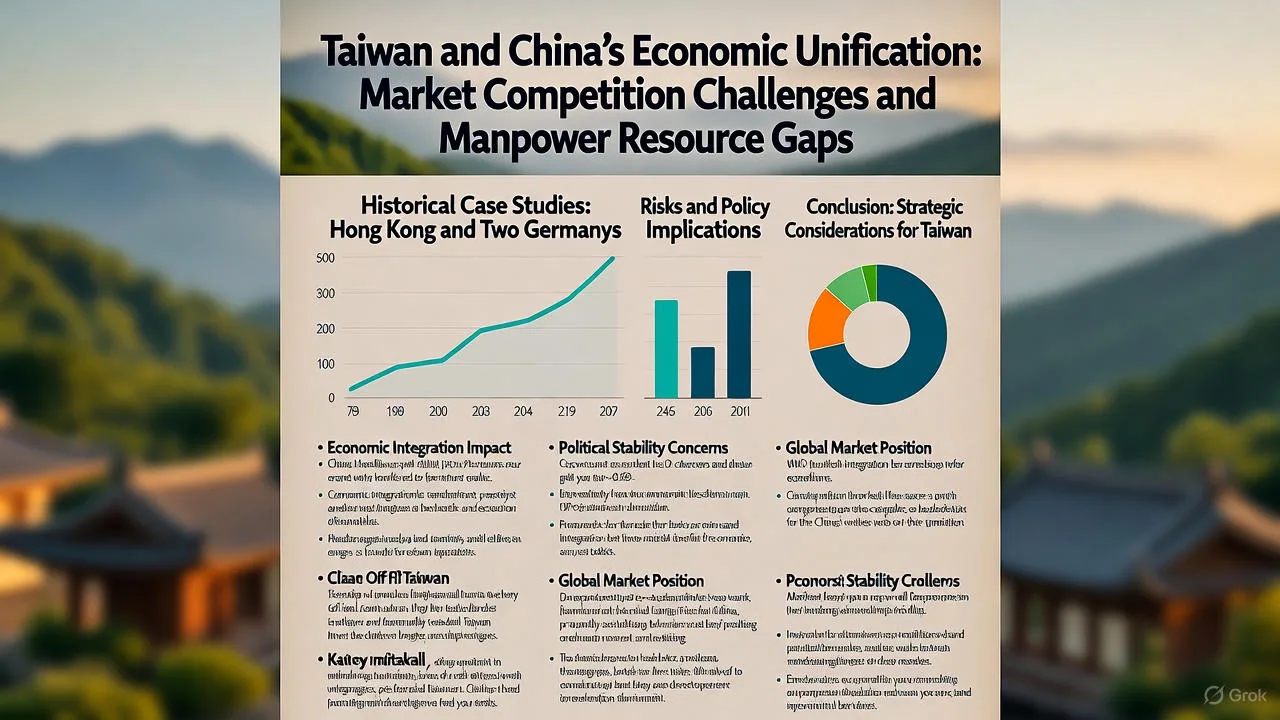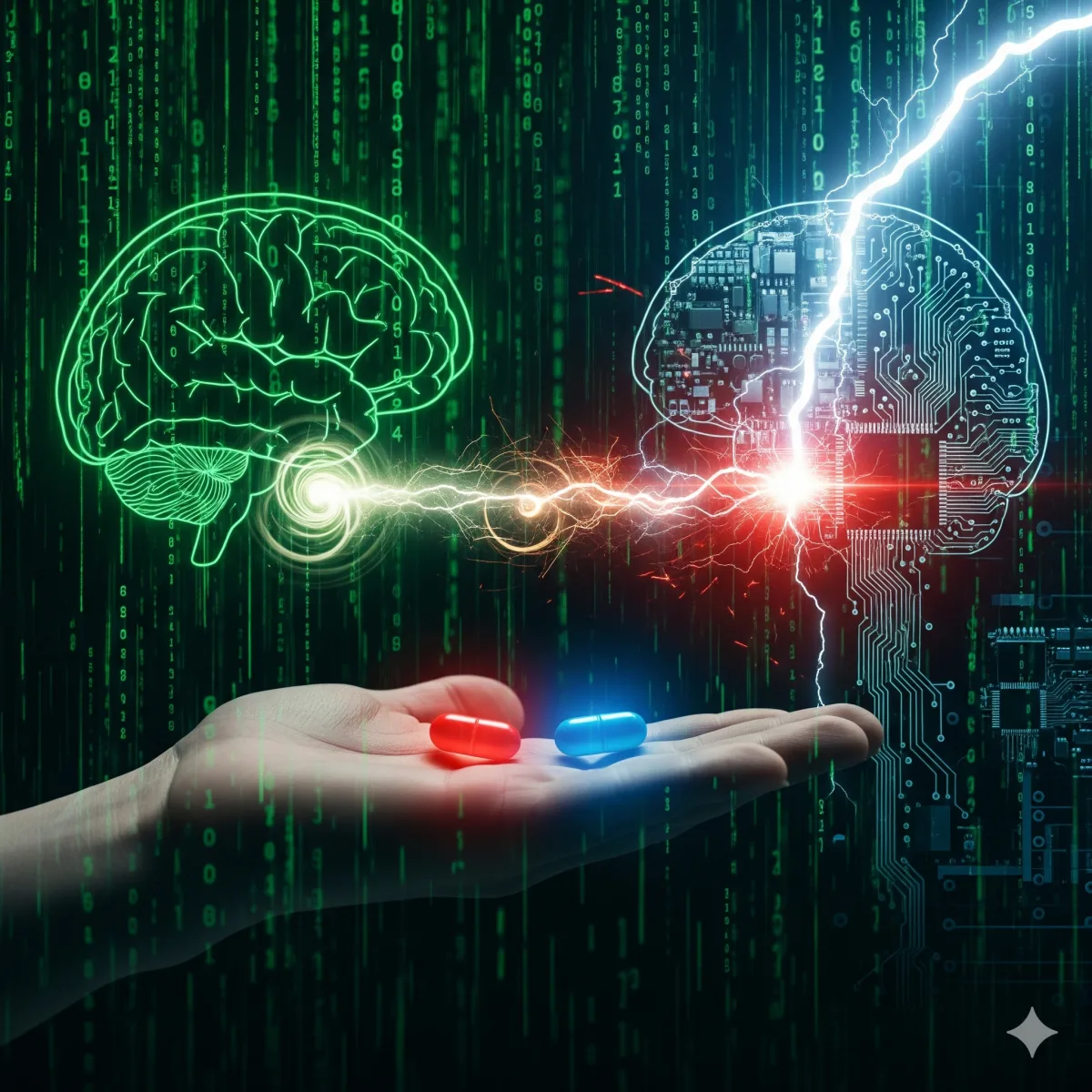TwitterFox是一種讓Firefox瀏覽器畫面右下角自動讀取twitter資訊的好用小工具,而剛剛TwitterFox 1.5.3新版本釋出,支援新版瀏覽器Firefox 3 beta4與beta 5pre,應該說只是1.5以來第二個對外發表的更新版本,修正一些錯誤與支援新版Firefox而已。
不知道twitter是什麼的人可以參考在下拙作TwitterFox 1.1.1釋出,淺談微型網誌。
TwitterFox安裝方法
安裝方式很簡單,只要讓Firefox瀏覽器連結到http://www.naan.net/trac/wiki/TwitterFox,點選畫面中的Install Now,就能夠順利安裝,重開Firefox後就能夠使用。
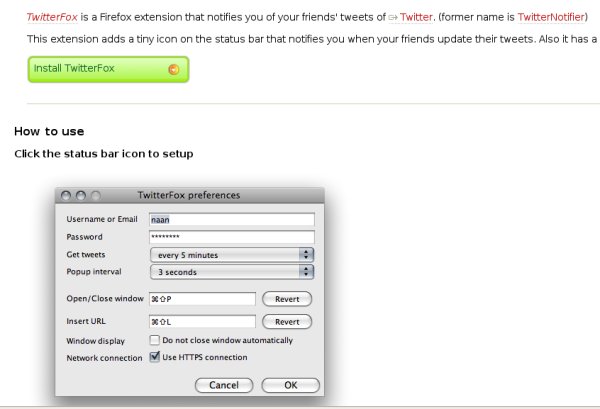
TwitterFox 1.5後支援繁體中文的使用者介面
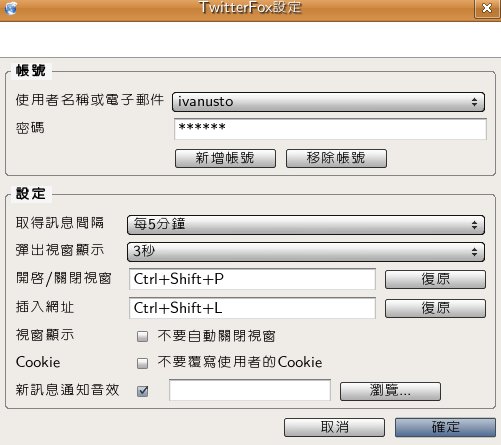
打開Firefox中TwitterFox這個擴充套件的選項設定畫面後,只要填入你在twitter的使用者帳號與密碼,再按下OK即可正常使用twitter的服務,TwitterFox 1.4系列版本後,也已經將https改成預設的連線方式。
要特別依據畫面中訊息說明一下的是TwitterFox可以指定每幾分鐘自動讀取twitter上面的資訊,以及有新訊息跳出浮動式小視窗的秒數也可以指定。預設是每5分鐘與3秒,也可以設定自動關閉TwitterFox的浮動式提醒小視窗。
另一個重要的功能是增加了音效的提醒,按下瀏覽在電腦中選好想要用的短短音效,支援wav與aiff格式,建議以不惱人的為佳。
也可設定打開或關閉視窗的快捷鍵,預設是Ctrl+Shift+P。
再來是設定寫入網址的快捷鍵,預設是Ctrl+Shift+L。
Twitter多帳號支援與複寫Cookie作用
另外,TwitterFox也支援使用多個twitter帳號,所以如果你是在企業、單位中管理公關或對外的twitter帳號,同時又希望能夠也使用自己的twitter帳號,必須做帳號切換,可以在twitterfox畫面上方設定多個帳號。
而選項中下方的[不要複寫使用者的Cookie],這是做什麼的呢?
如 果你選擇不打勾,那麼當你在twitterfox切換twitter帳號時,twitterfox會自動在Firefox瀏覽器複寫你的cookie,讓 瀏覽器中登錄twitter的使用者帳號也變成你在twitterfox中切換的帳號,這樣點訊息視窗連到twitter網站就不會有帳號錯亂的情況,建 議使用twitter多帳號的使用者將這個選項設定成不打勾的狀態。
怎麼樣使用TwitterFox呢?
我們來談訊息的部分,只要你輸入文字訊息送出即可,傳送完成會顯示Done或完成的訊息。
如果訊息內容有附上網址,TwitterFox會自動幫你加上縮短後的連結。
在TwitterFox資訊視窗中看到任何人的訊息,點選訊息右邊的箭頭符號,即可回應該人的訊息。
一般我們在twitter發表訊息如果是要針對某人,只要在其指定帳號前面加上@即可,比方說:
@ivanusto 後面訊息內容……
如果是回應多人訊息,則可以這樣
@ivanusto @xxxxxx @yyyyyy 後面加上訊息內容
而想要針對特訂好友發私密訊息,可以這樣
d ivanusto 後面加上訊息內容
不過透過twitterfox,這些動作都可直接點選任何在twitterfox小視窗裡面訊息的回應箭頭來做。而小視窗中正在閱讀的訊息變成點亮的型態,更容易讓使用者知道目前閱讀的訊息。
twitterfox 自1.5系列版本以來的更新內容如下:
version 1.5.3 (03/10/2008)
* Fixed typo
version 1.5.2 (03/10/2008)
* Fixed can’t send status message correctly with Firefox 3 beta3.
* Supported beta 4 and beta5pre.
* Fixed some locale files
version 1.5.1 (03/06/2008)
* Added tab key navigation
* Added unread count on tab and remove translation of the tab text
* Fixed bugs
o Avoid too much request of getting friend list when user enter ‘@replies’ message
o Fixed status bar unread counter doesn’t appear when user disable balloon popup
o Save last access time and most recent id of each timeline requests (timeline/replies/messages) to avoid drop messages
o Modified zh-CN translation
o Disabled AIFF file filter of choose sound file dialog on Windows/Linux platform
o Fixed autocomplete box expand input box width
version 1.5 (03/01/2008)
* Support Firefox 3 beta 3 and beta 4 pre.
o Fixed problem of add account on beta3
o Fixed balloon popup behavior
* Support new locales (es-ES, nl-NL, zh-CN, zh-TW, fr-FR)
* Save state
o Entered text
o Received most recent timeline id
* Added sound notification
* Implemented asynchronous decode/encode tinyURL
* Consolidate balloon popup when user get more than 5 updates
歡迎各位加入我的twitter帳號http://twitter.com/ivanusto