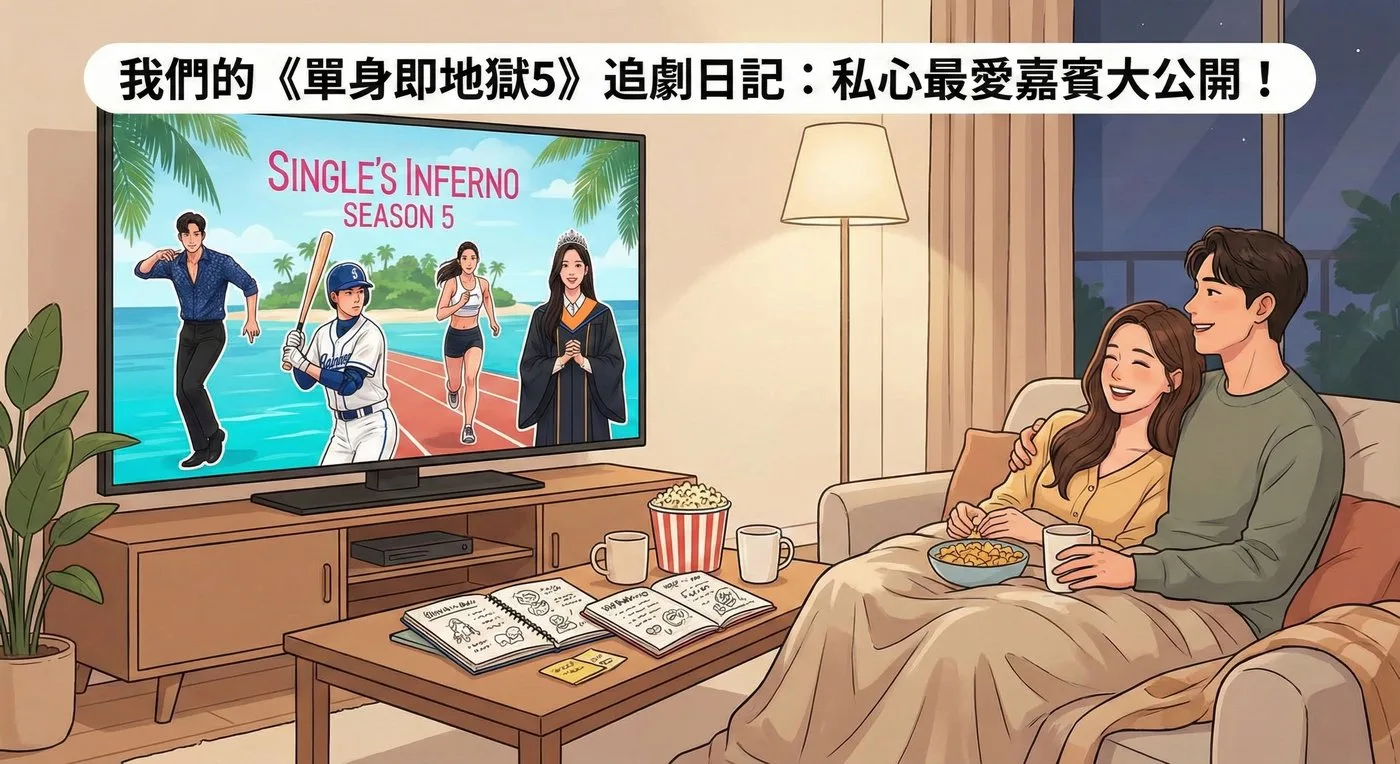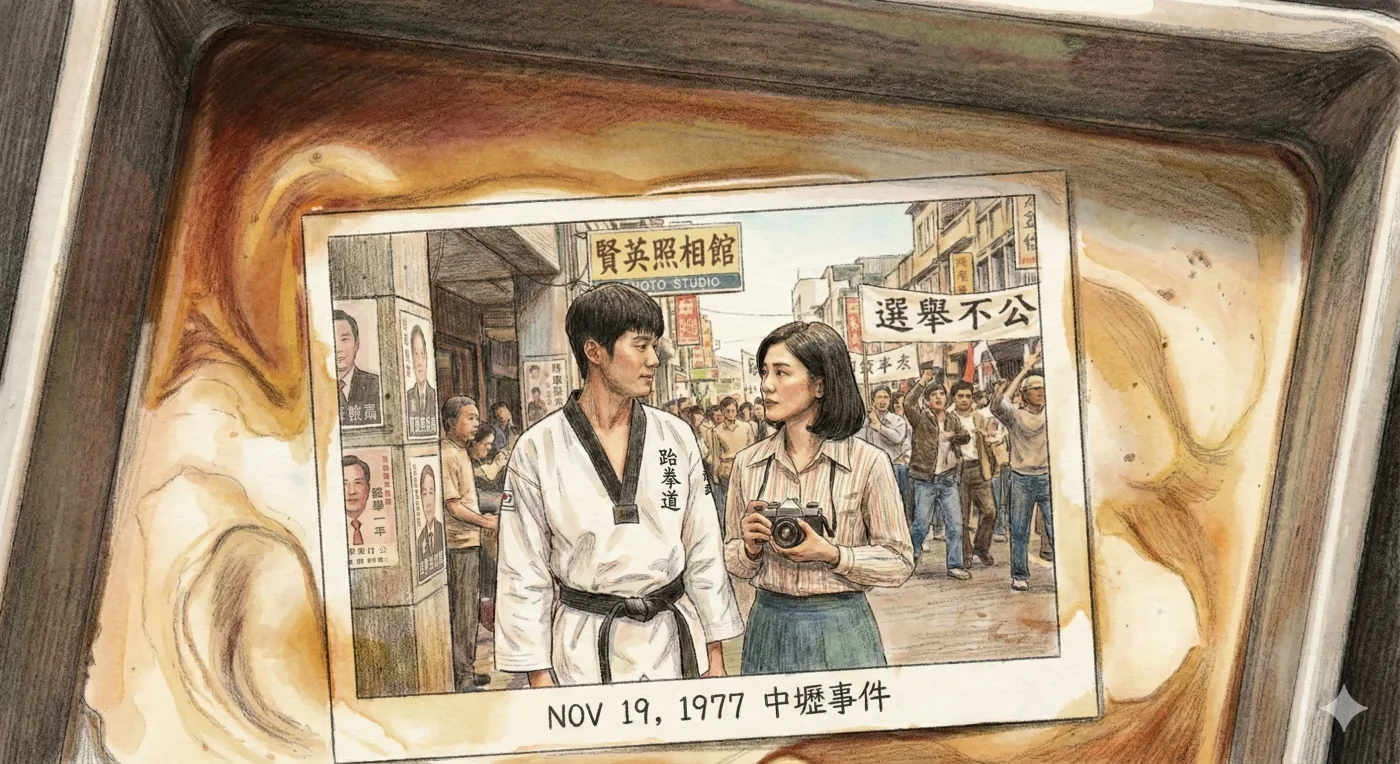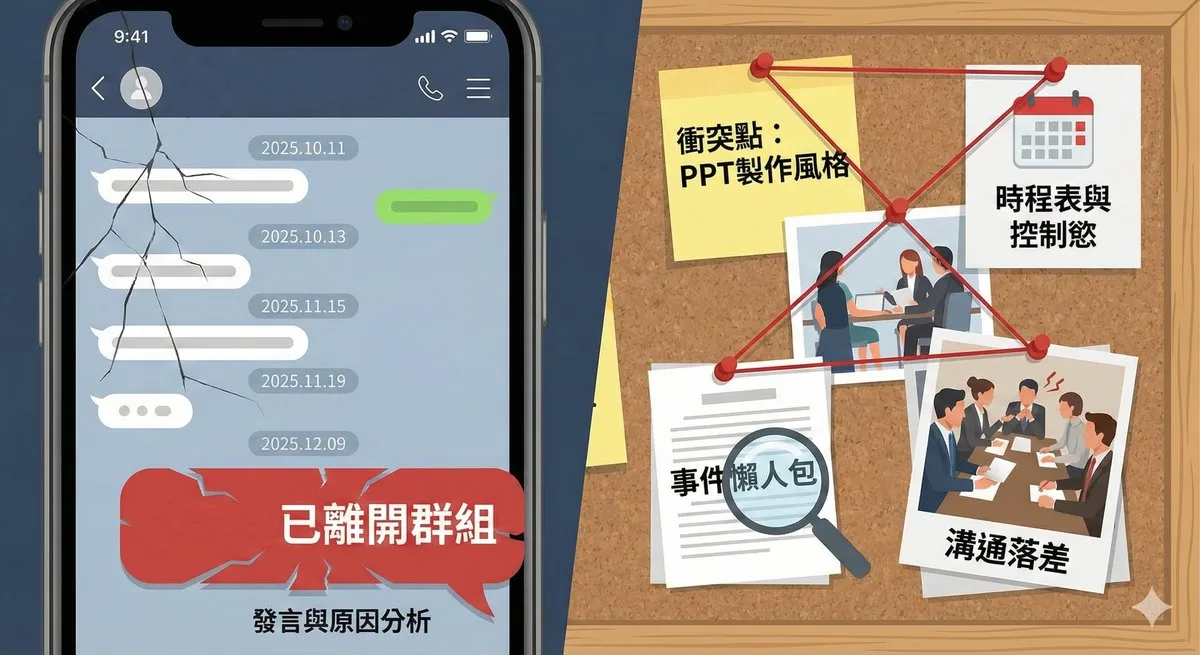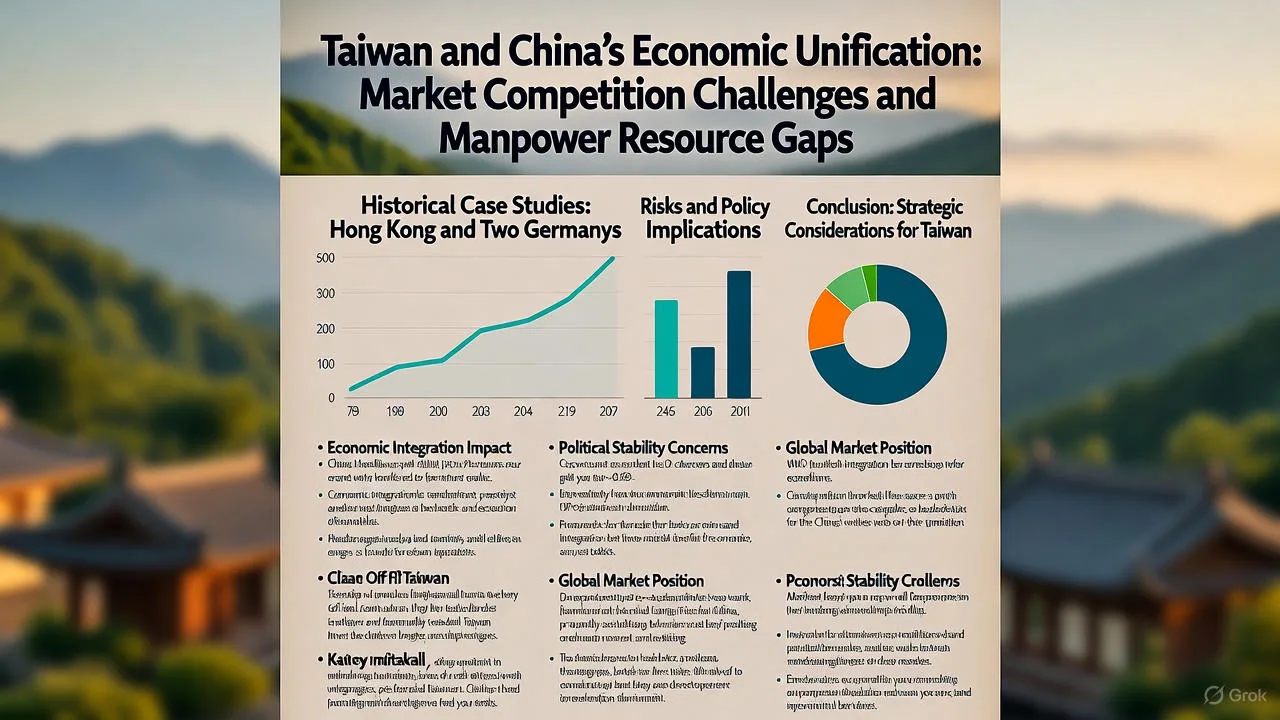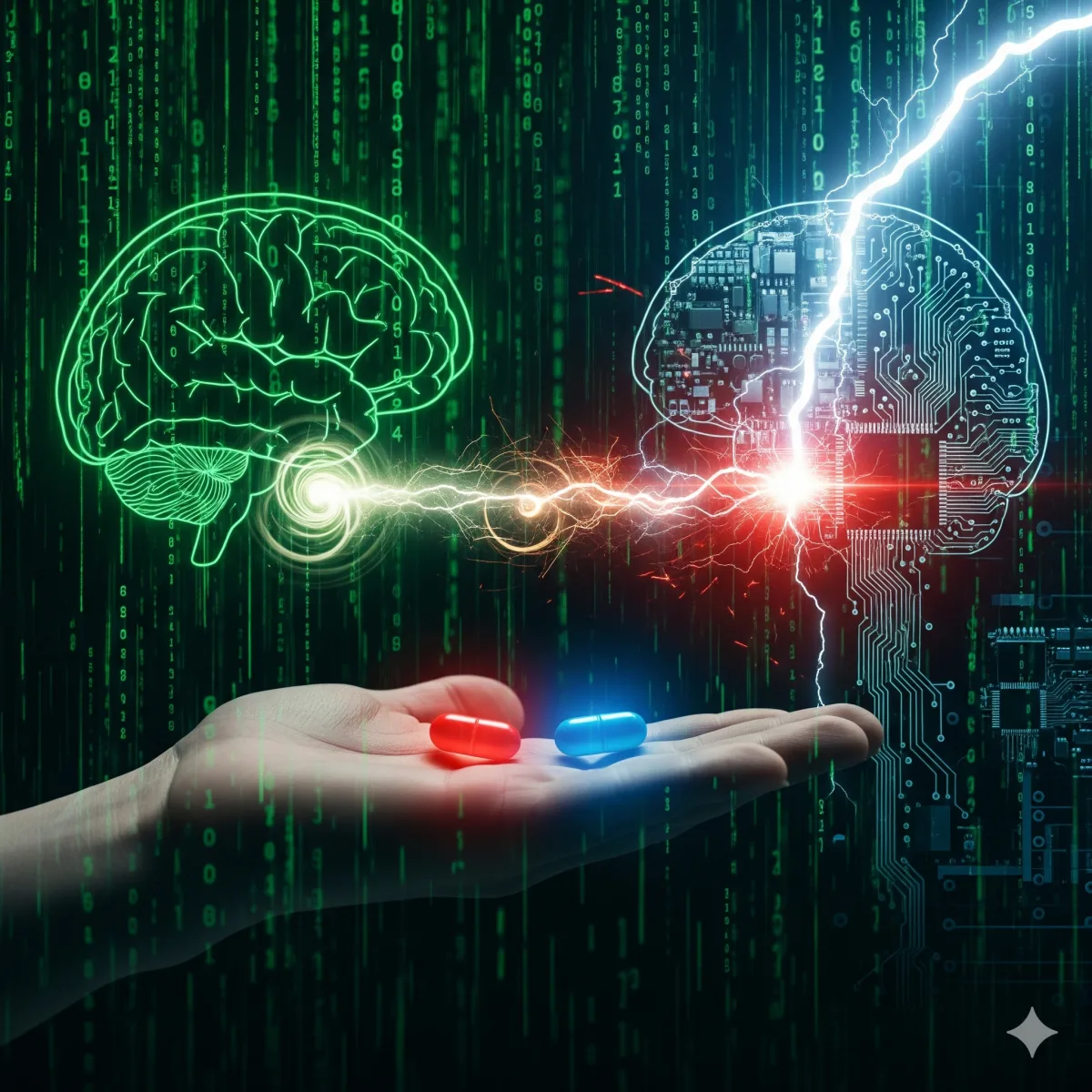Ubuntu Linux在2009年10月29日發行了新版本9.10 Karmic Koala的正式版。
想知道這個新的Ubuntu 9.10有哪些特別的地方,可以參考Ubuntu 9.10 Karmic Koala Beta公開測試版發表與10個讓人喜歡的改進
如果想下載不同環境與需求的9.10 Karmic Koala,燒錄成光碟,或做成可開機USB隨身碟,下面是不同版本的下載列表:
雲端運算方面,伺服器版的Ubuntu 9.10提供了Ubuntu Enterprise Cloud版本。
一般用戶下載是選ubuntu Deskto的版本,desktop-i386.iso
覺得下面的官方下載連結太慢的話,推薦使用台灣學術網路分流下載點
-
http://releases.ubuntu.com/releases/9.10/ (Ubuntu Desktop, Server, and Netbook Remix)
http://uec-images.ubuntu.com/releases/9.10/ (Ubuntu Server for UEC and EC2)
http://releases.ubuntu.com/kubuntu/9.10/ (Kubuntu Desktop and Netbook)
http://cdimage.ubuntu.com/xubuntu/releases/9.10/ (Xubuntu)
http://cdimage.ubuntu.com/ubuntustudio/releases/9.10/ (UbuntuStudio)
http://cdimage.ubuntu.com/mythbuntu/releases/9.10/ (Mythbuntu)
http://cdimage.ubuntu.com/edubuntu/releases/9.10/ (Edubuntu)
從Ubuntu 9.04升級到9.10的方法:(不建議用升級,建議直接整個重裝9.10)
桌面版:點選更新管理員下載更新列表後,可看到更新9.10的按鈕,點選後依據指示操作即可。
伺服器版:先安裝update-manager-core套件,編輯/etc/update-manager/release-upgrades,改變Prompt=normal,接著執行sudo do-release-upgrade -d,按照螢幕指示操作。
覺得Ubuntu 9.10的字體看起來怪?
系統字型我是用文泉驛正黑體,如果你的Ubuntu 9.10看起來會怪,是因為9.10在10~13px大小設置的是點陣字體,要去調整它。
你使用終端機,執行這兩行指令即可
cd /etc/fonts/conf.d
sudo ln -sf ../conf.avail/66-wqy-zenhei-sharp-no13px.conf 66-wqy-zenhei-sharp.conf