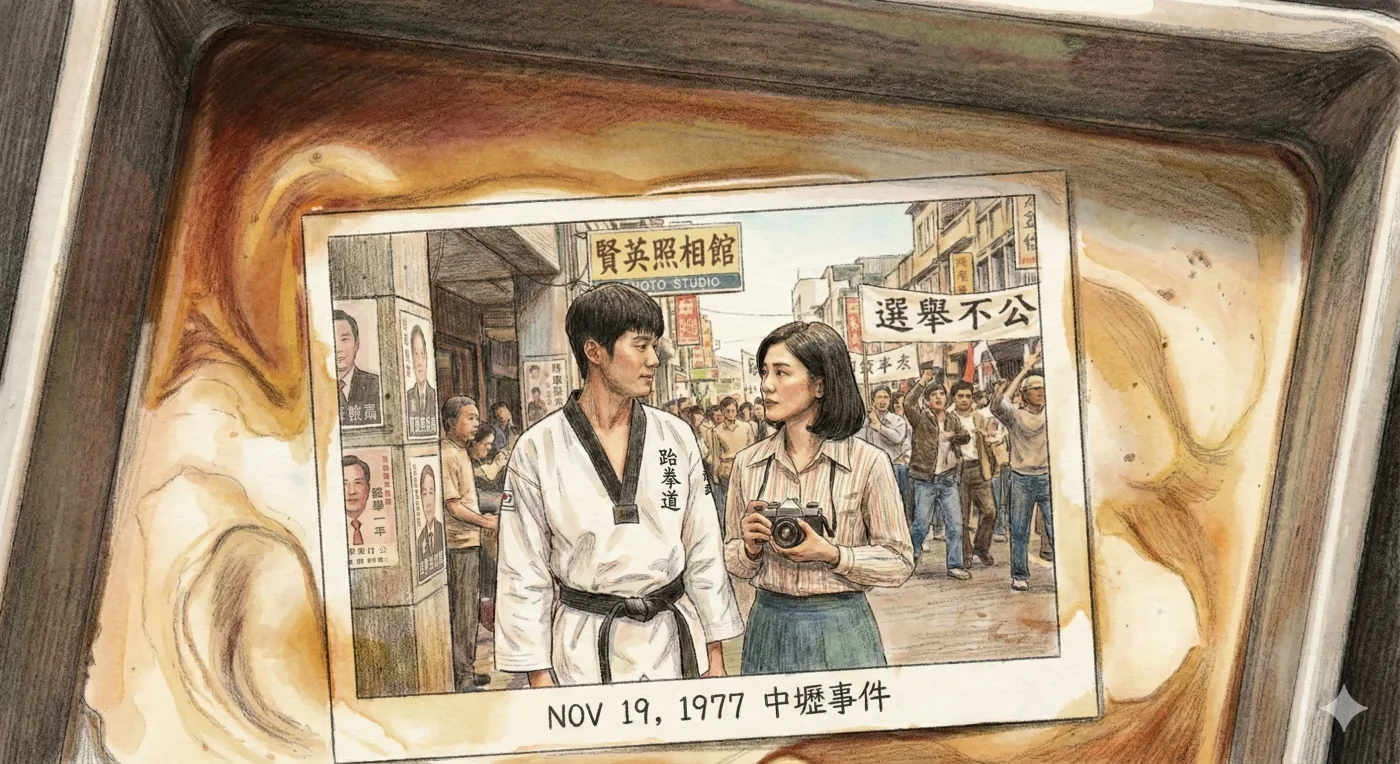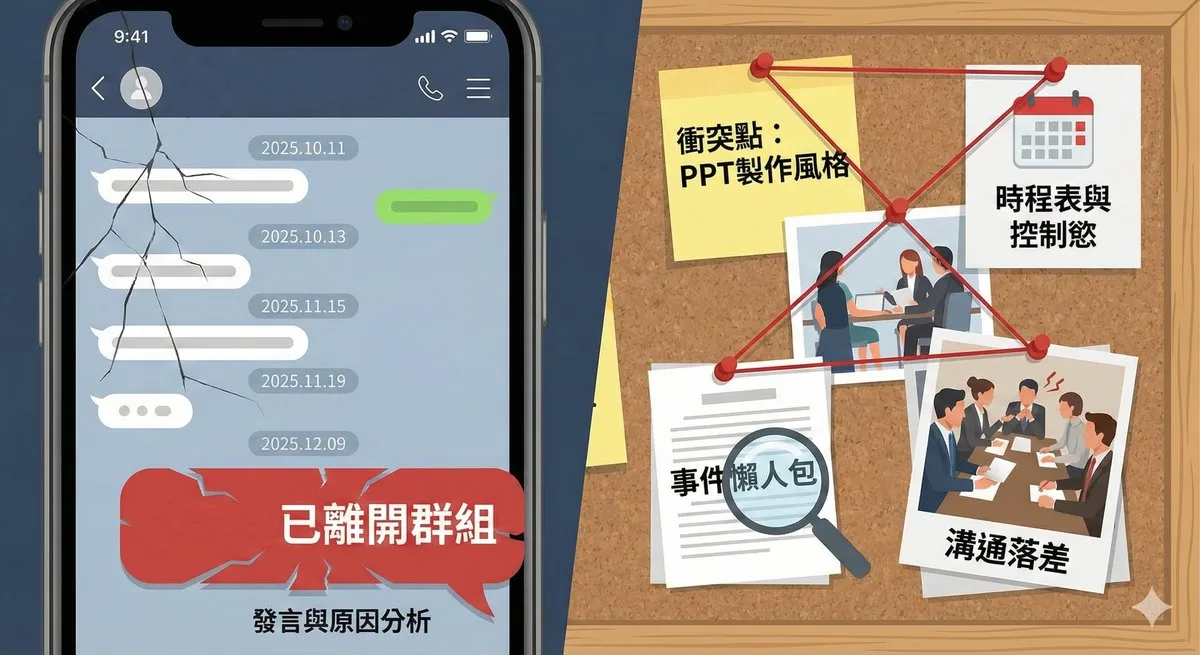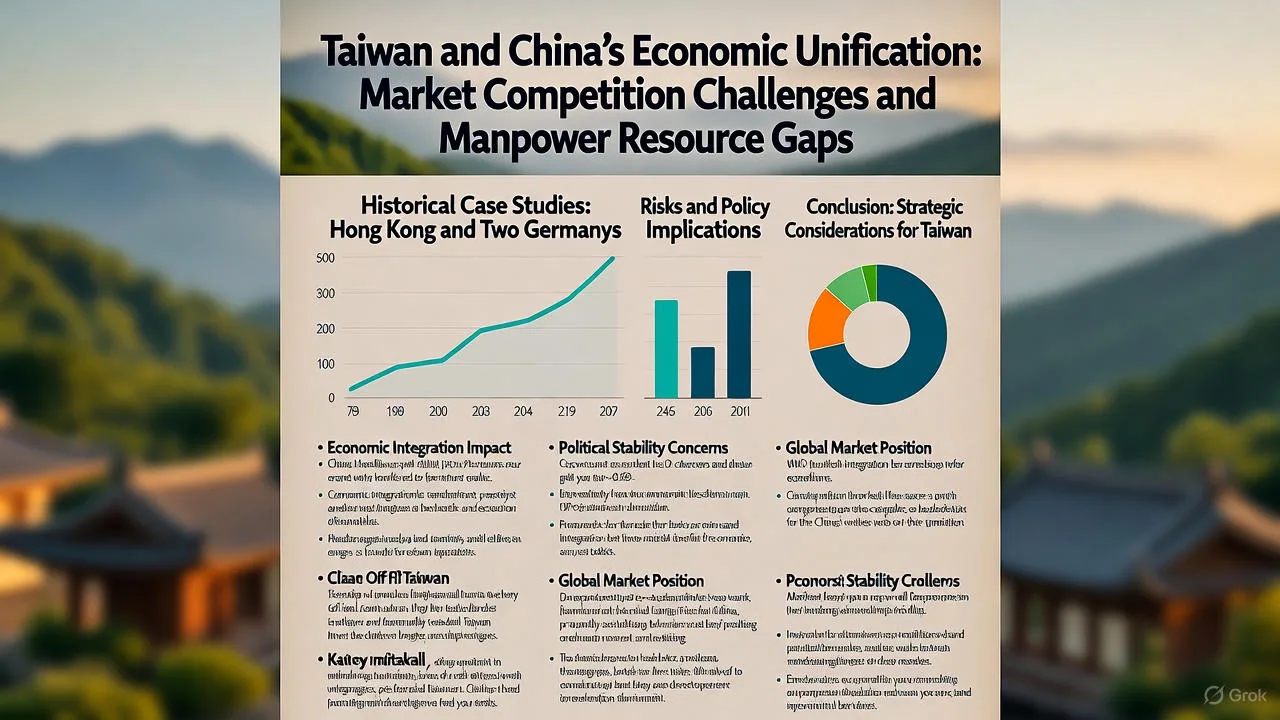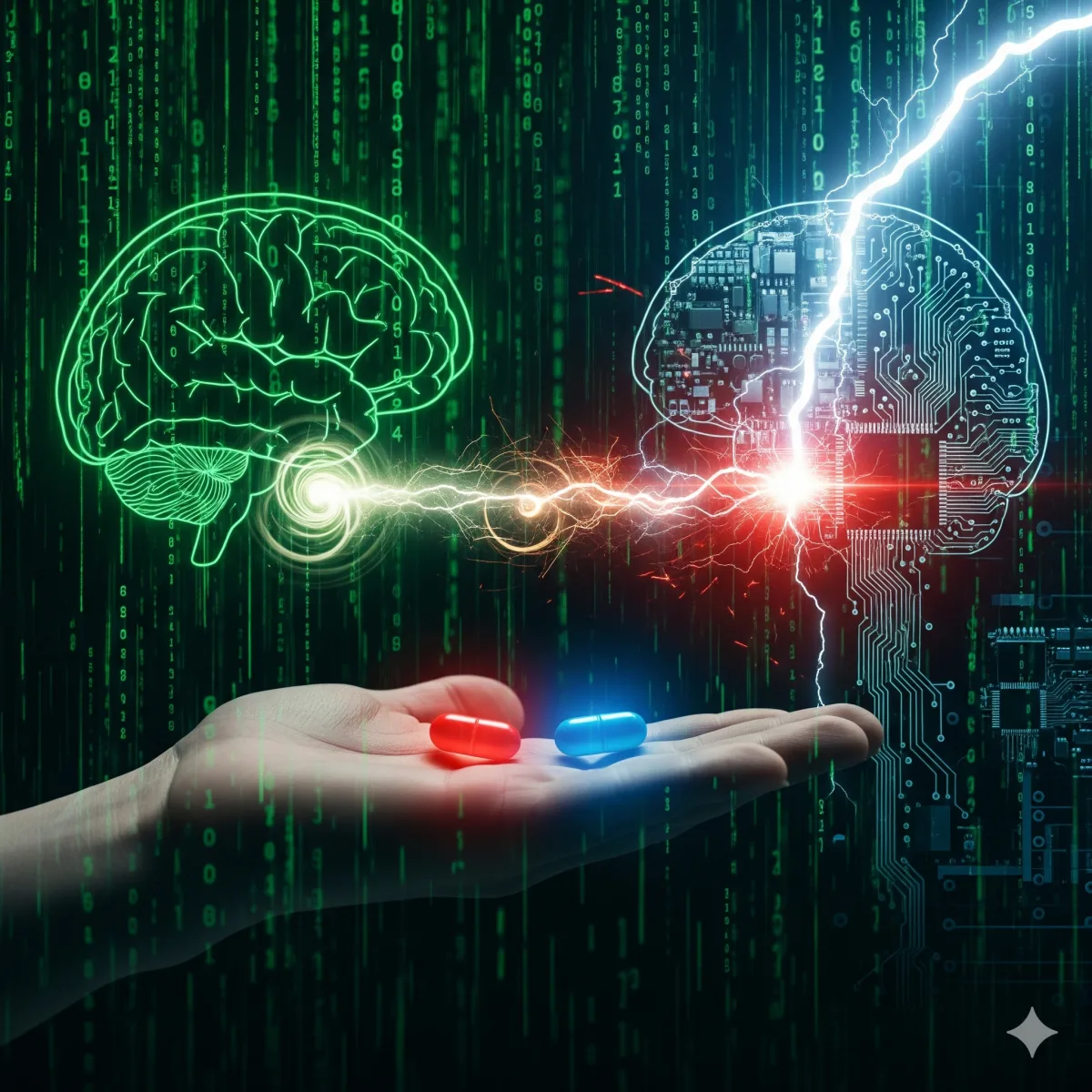Adobe公司旗下跨平台的瀏覽器多媒體播放元件,Flash Player 9推出了新版Beta 9.0.64.0,也稱為Flash Player 9 Update 3,能夠應用在Windows、Mac與Linux等主要平台上,增加次世代視訊規格H.264,以及改善硬體特效支援、向量圖形在多核心處理器平台上的執行效率、全螢幕Flash等等。
如果你不確定自己電腦上的Flash播放器版本,可以用瀏覽器連結Adobo官網的Flash版本檢測頁面,只要版本數字小於9.0.64.0,如9.0.48.0,不妨更新這個版本看看,自己實際使用是增加不少讀取上的效能,讓播放效果更順暢些。
Windows平台的用戶,要更新建議先下載Adobe方面提供的Flash移除軟體並執行,再下載Flash的EXE檔案後執行安裝,安裝過程建議關閉所有瀏覽器才進行。
而Linux平台用戶,使用Firefox瀏覽器的話,最簡單的方式就是只要下載這次Flash更新的tar壓縮檔,解壓縮之後,將解開的檔案(libflashplayer.so),複製到home目錄下的/.mozilla/plugins/後,打開瀏覽器即可。或者是按照正規方法,下載解壓縮後,執行解開目錄中的./flashplayer-installer,會有自動安裝程式,也能夠幫Opera瀏覽器安裝。
以下是Adobe網站列出的詳細更新內容:
Flash Player 9 Update 3 contains several new features:
* Support for H.264 video and HE-AAC audio codecs (new Aug. 21).
* Enhancements to full-screen mode to use hardware scaling for improved video performance and quality on systems running Windows 2000 and newer or Mac OS X 10.2 and newer.
* Faster rendering of vector graphics on multi-core CPUs.
* Higher quality and performance for downscaling large bitmaps (SWF 9 only).
* Support for caching common platform components, such as the Flex framework, to reduce average application sizes. This feature is enabled in the Flex 3 beta available on Adobe Labs.
* Support for full-screen mode on Linux.
Also included in this update:
* Recursive calling to and from JavaScript via the ExternalInterface API is now permitted (not available in Opera or Netscape).
* Runtime errors can now be thrown from JavaScript to ActionScript via the External Interface API.
* HTTP requests from the Flash Player ActiveX Control in some versions of Internet Explorer did not include the Accept-Language header. The ActiveX Control now always inserts this header.
* Support for Microsoft Active Accessibility (MSAA) in the Windows plug-in.