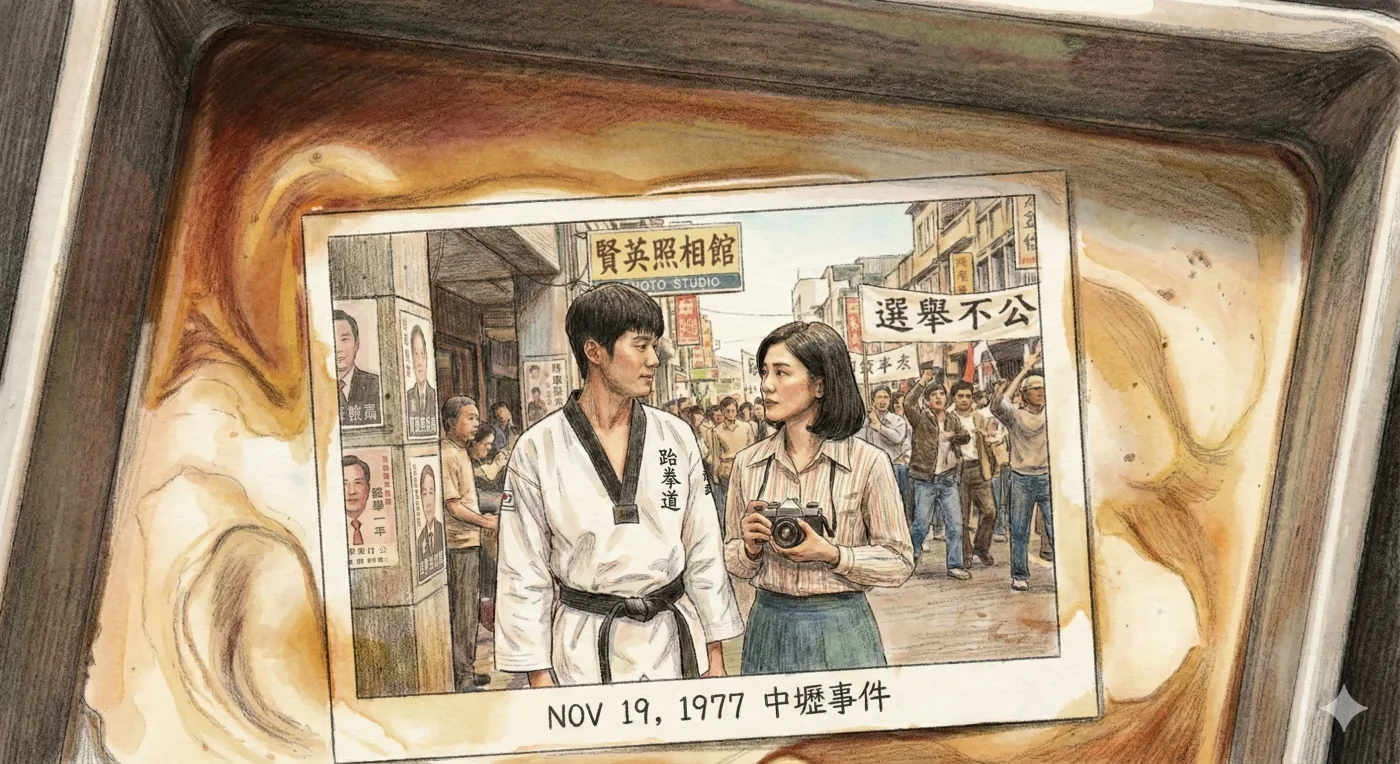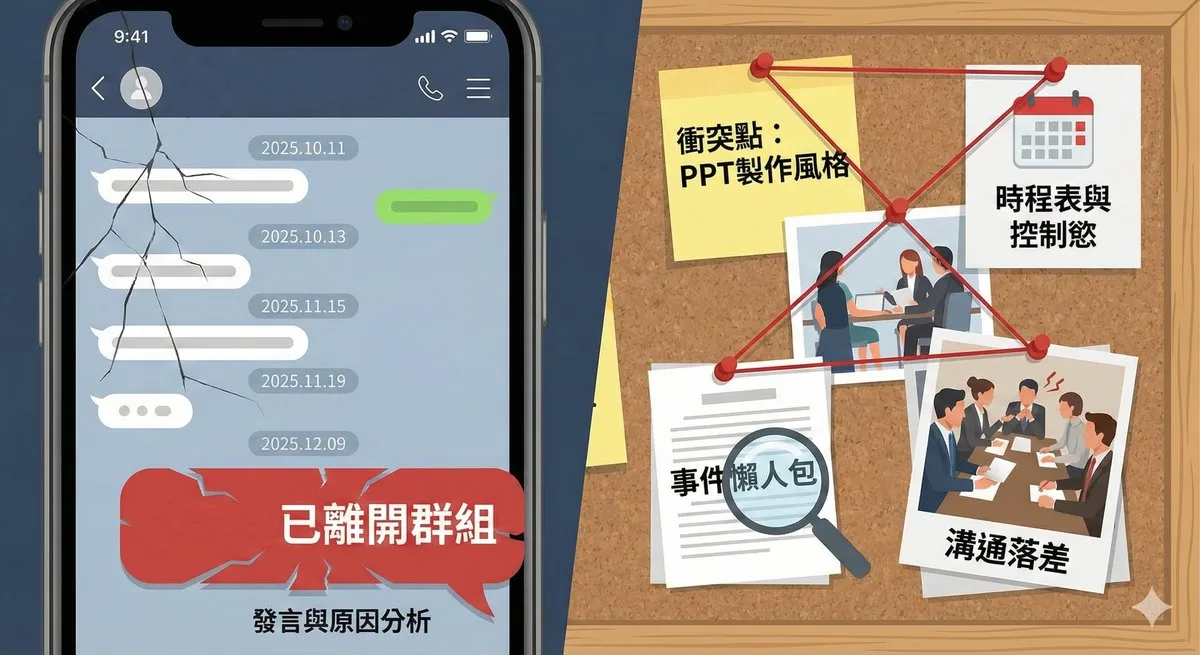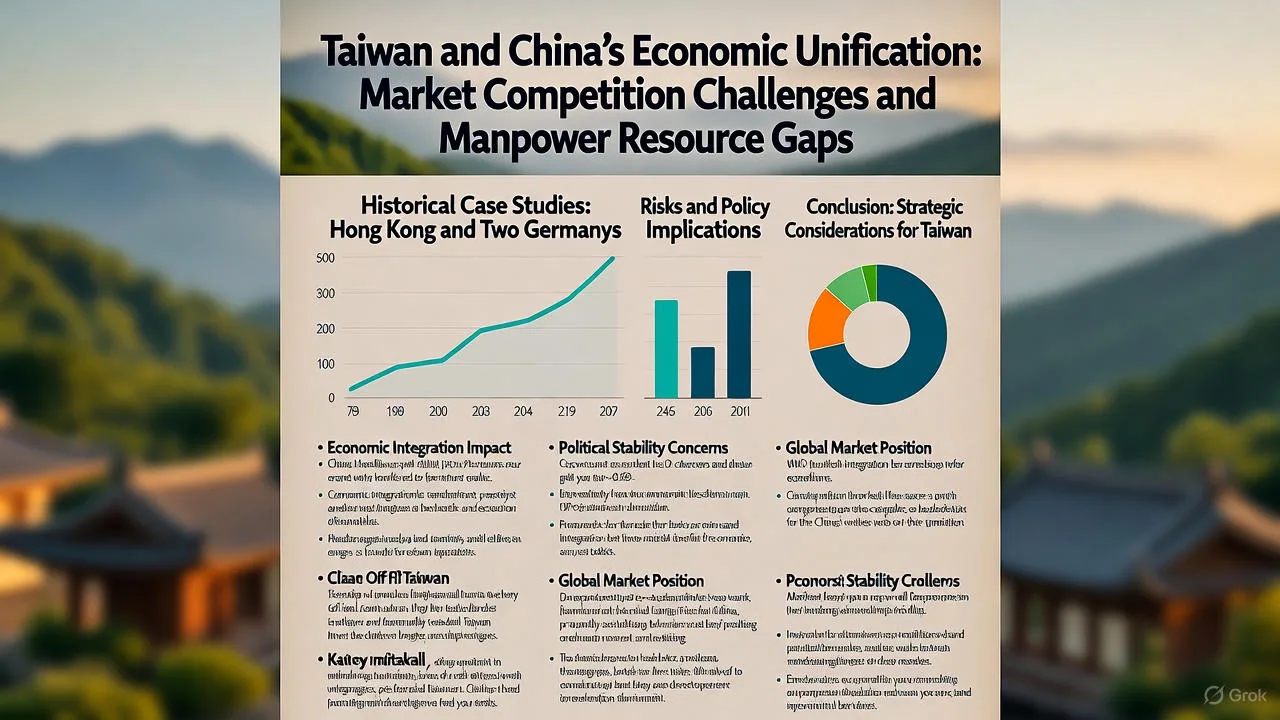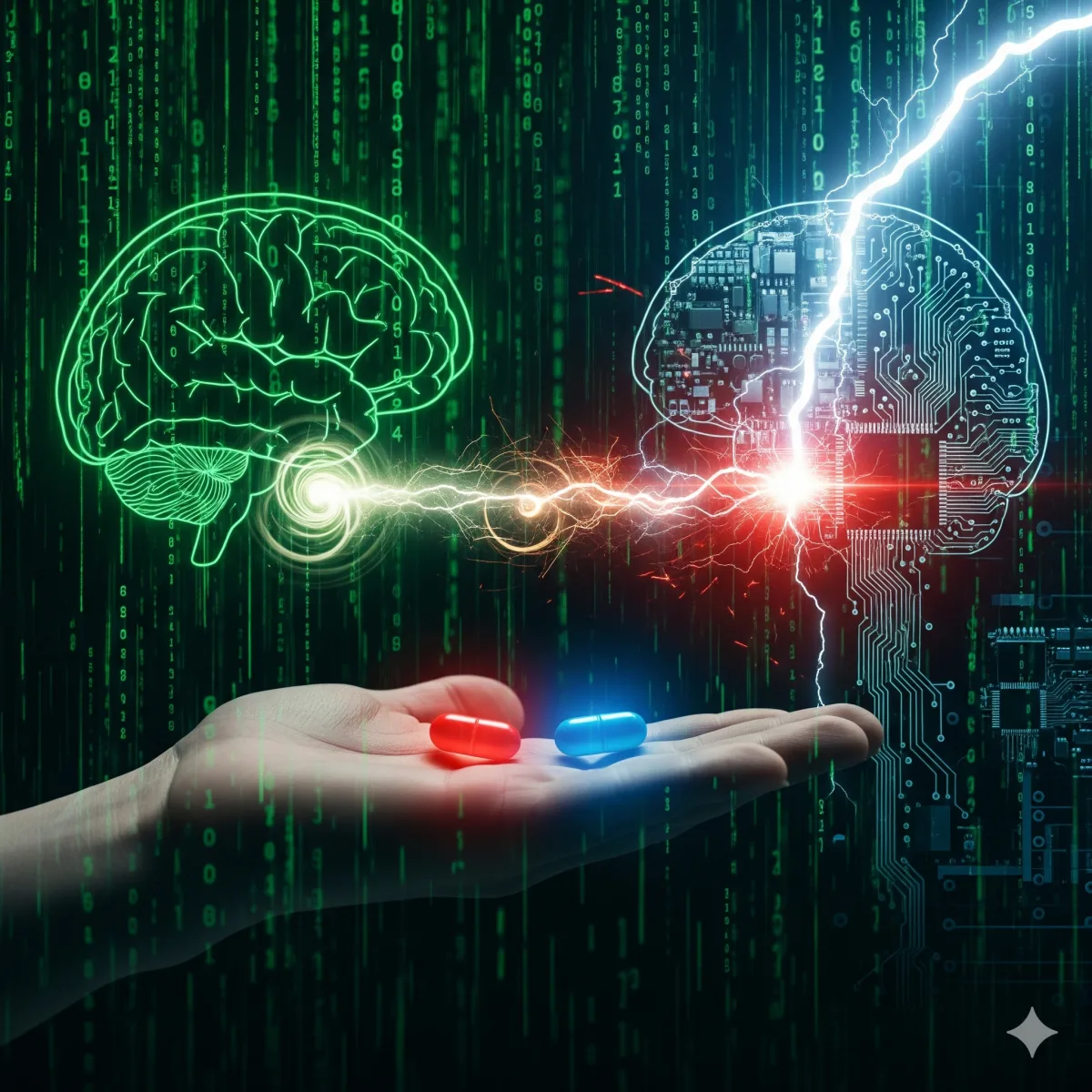Firefox更新版本Firefox 2.0.0.4的正式版在美國時間5月30日正式開放下載了,比先前預定的5月中晚了一點。這次的更新經過一段時間的每日更新檔案測試後,改善了諸多安全性問題,並提高不同網站的相容度支援。
不過,原先在Firefox 2就想加入的重要整合性瀏覽歷史、書籤功能,也就是Bookmarks on Places,這要到等下一個版本Firefox 3 alpha 5才會導入,而日前alpha 5在今天freeze,意味著這項新功能可以開始測試了。。
有興趣使用Firefox 2.0.0.4 的人可以點選Mozilla方面釋出的Firefox 2.0.0.4 繁體中文正式版下載連結,這也是目前推薦的最主要Fireofx瀏覽器版本。
另一方面,Firefox 1.5.0.12 也釋出,同樣是安全性更新版本,不過它已經是Firefox 1.5系列的最後一個版本,Mozilla方面已經不會再更新,故建議還在用Firefox 1.5的人就更新到Firefox 2.0.0.4吧。
Firefox 2.0.0.4主要更新的bug與功能如下:
安全性更新:
MFSA 2007-17 XUL Popup Spoofing
MFSA 2007-16 XSS using addEventListener
MFSA 2007-14 Path Abuse in Cookies
MFSA 2007-13 Persistent Autocomplete Denial of Service
MFSA 2007-12 Crashes with evidence of memory corruption (rv:1.8.0.12/1.8.1.4)
Vista:
Clicking links in some applications (e.g. some instant messaging programs) might not open them in Firefox, even if you have set it as your default browser. To workaround this problem, go to Start -> Default Programs -> Set default programs for this computer, expand custom, select the radio button next to the app you want to set as the system wide default app (e.g. Firefox, etc.), and apply.
A Windows Media Player (WMP) plugin is not provided with Windows Vista. As a workaround, in order to view Windows Media content, you can follow these instructions. Note that after installing you may have to get a security update and apply it before you can see the content in the browser.
Vista Parental Controls are not completely honored. In particular, file downloads do not honor Vista's parental control settings. This will be addressed in an upcoming Firefox release.
When migrating from Internet Explorer 7 to Firefox, cookies and saved form history are not imported.
新的語言支援:增加Afrikaans (af) and Belarusian (be) ,測試版本還有其他幾個新的語言支援。