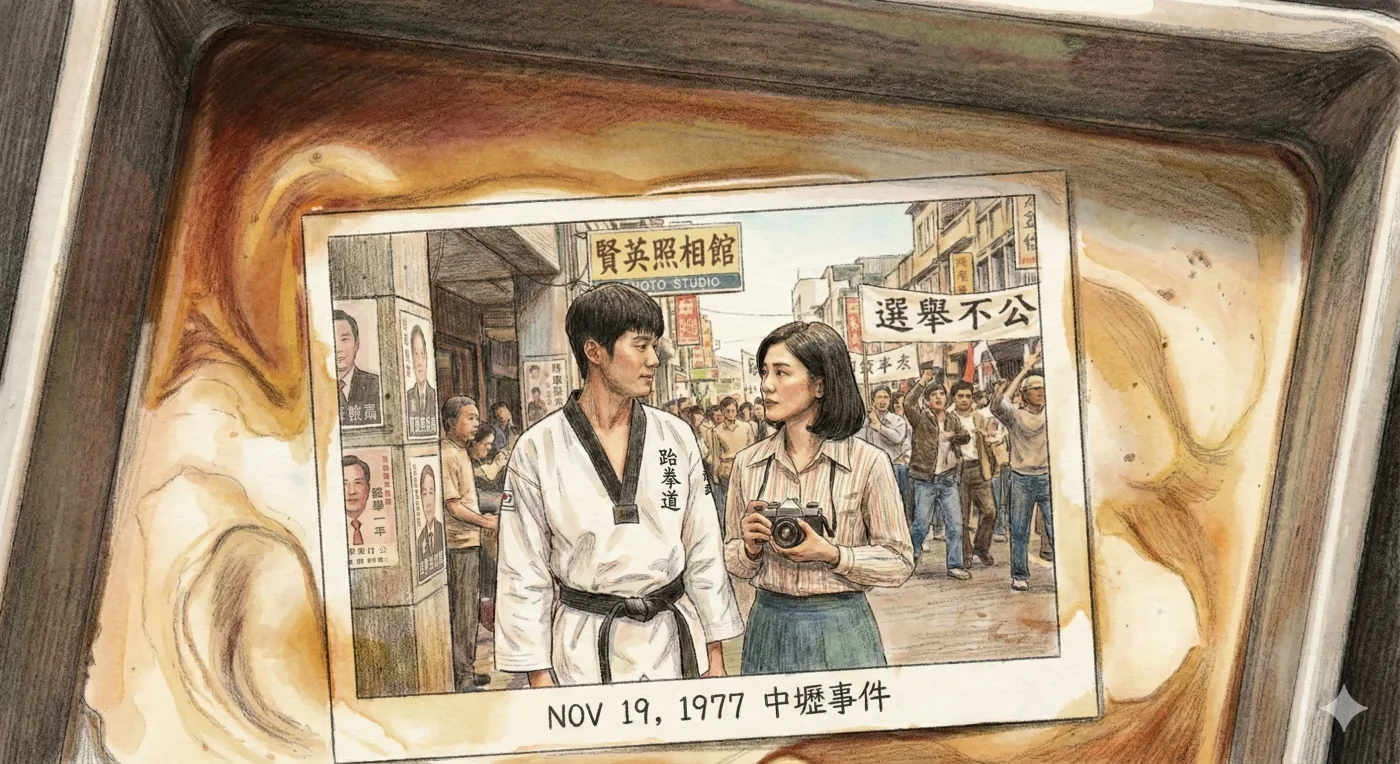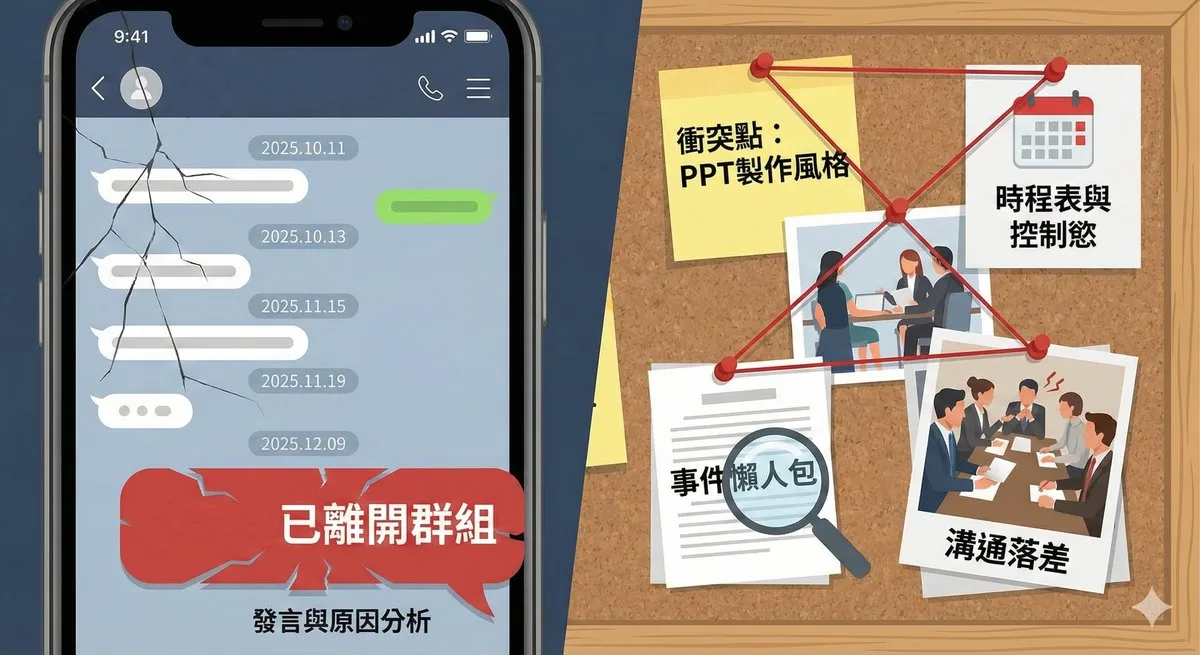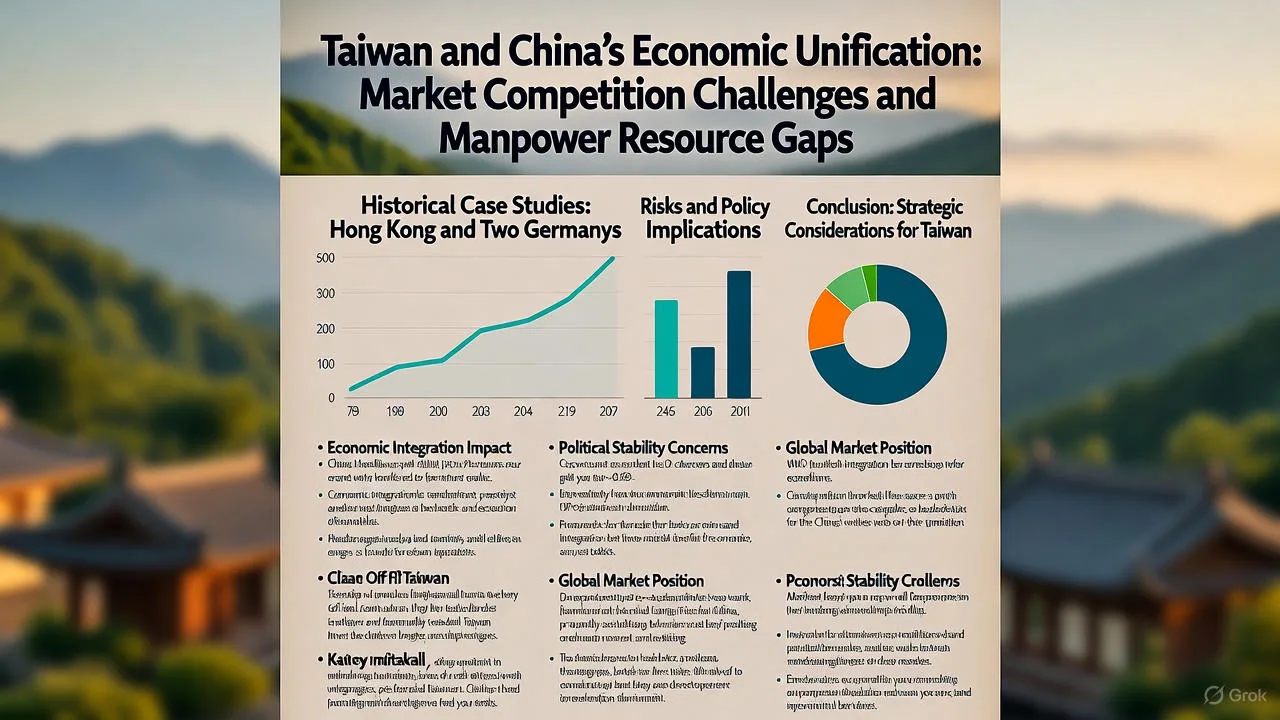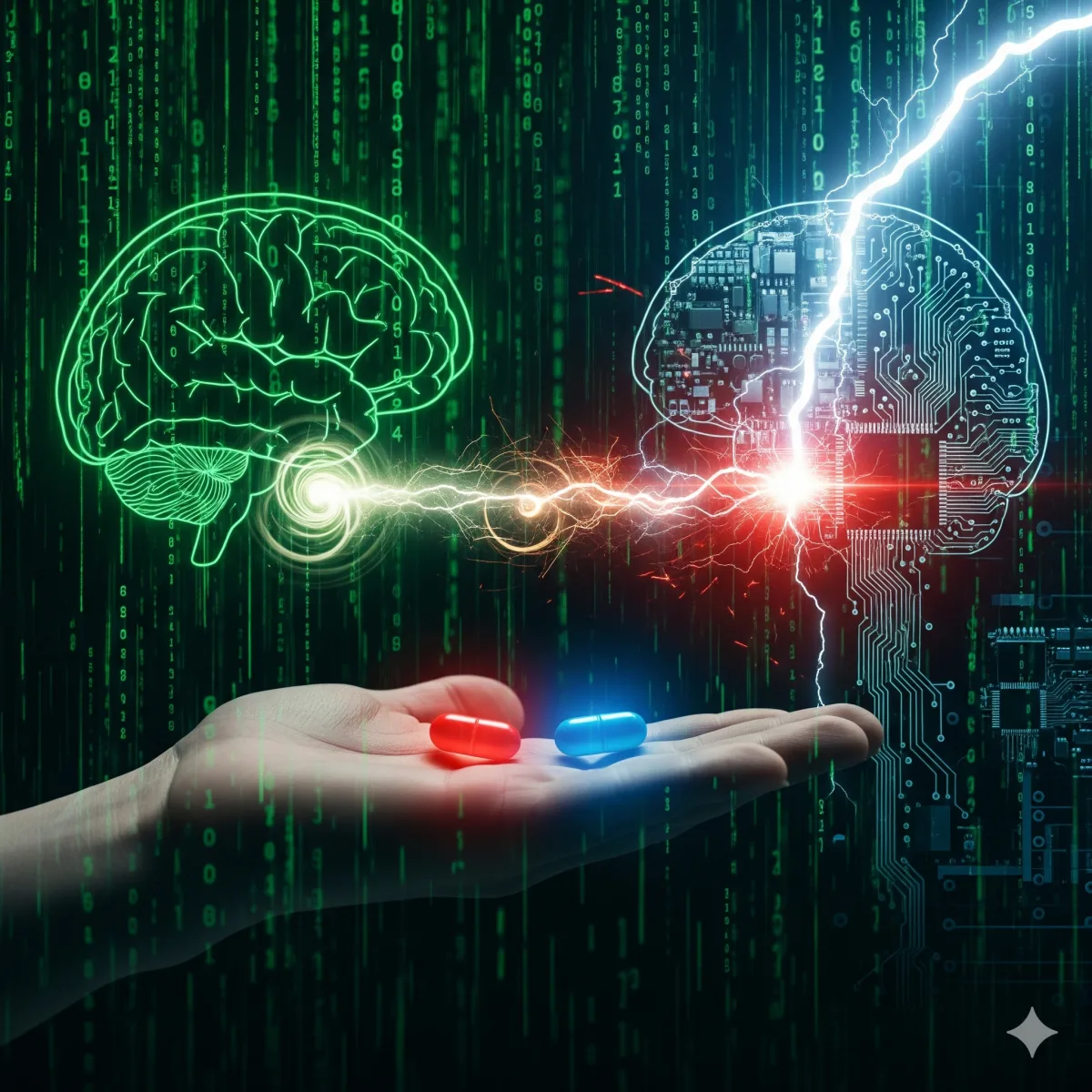繼今年稍早(1月31日的IE7 Beta 2 Preview)給業界的IE7測試版後,微軟在3月20日對公眾發佈了IE7 Beta2的公開版本,日前IE7 Beta2又有更新的正式版本釋出,有興趣的人可以安裝看看,也強烈建議已經在試用IE7的人更新為此版本7.05346.5,IE7各Windows平台版本下載網址。
我的感想還是一樣,除了IE7的RSS訂閱和內建的RSS閱讀器比Firefox好外,加上新增加的「分頁預覽」功能,其他的部份我覺得用Firefox加上套件就可以達成更好的效果。
滿喜歡美國人講的,Once you go firefox, you'll never go back.
目前微軟也列出IE7目前已知的問題,有興趣研究的也可以往下看:
The following open issues in Internet Explorer 7 Beta 2 will be addressed in Beta updates and in the final release of Internet Explorer 7. We are mentioning them here because we think they may impact Beta 2 customers.
* LSASS.EXE Crash with Digest HTTP Authentication – If you are using a Windows XP x64 Edition computer, you may encounter a system crash in LSASS.EXE after interacting with a server that uses Digest HTTP authentication. This most commonly occurs when using Outlook or Outlook Express to connect to Hotmail, but it may occur with any site using Digest authentication. Microsoft is working on an update to resolve this problem.
The following workarounds are available:
1. To check email at Hotmail, user Internet Explorer rather than Outlook Express or Outlook
2. Uninstall KB904942 using the Add/Remove Programs applet in the System Control Panel
* OS Updates–Do not reinstall any version of Microsoft Windows in any way after you install Internet Explorer 7. Do not upgrade in place or upgrade to a new edition. The workaround is to remove Internet Explorer 7 Beta 2, install operating system updates, and then reinstall Internet Explorer.
* IE7 Beta 2 Sometimes Does Not Load ActiveX Controls on 64-bit Machines – The Internet Explorer 7 Beta 2 desktop icon starts the 64-bit version of IE7 by default on 64-bit machines. When running the 64-bit version, you will be unable to load 32-bit ActiveX controls. (There are no 64-bit ActiveX controls.) As a result, some web pages may display differently than the way 32-bit IE displays them. To work around this problem, start IE using the Start Menu or Quick Launch Toolbar on the taskbar and use that icon to get to the 32-bit Internet Explorer.
* Navigating Between Open Tabs Hangs IE7 Beta 2 – Internet Explorer 7 Beta 2 sometimes hangs when navigating between open tabs, such as gmail and Yahoo mail. To work around this problem, use the Phishing Filter option under the Tools menu to disable the phishing filter. Only use this workaround when you encounter sites that are hanging; reenable the phishing filter as soon as you return to browsing sites that do not hang.
* Spoofing User Agent String Values to IE6
* – Some web pages, which have hard coded values for the User Agent String, will work if you temporarily spoof them, using the User Agent script to make it appear as appear as though they are running on IE6. After you use this tool to successfully access a web site be sure you return the User Agent String to the default value for IE7 Beta 2 before continuing to browse the system. RSS feed detection button–Internet Explorer 7 Beta 2 uses a link in the html of a web page to enable the feed discovery button located on the Command Bar. If a page does not have that link element, Internet Explorer 7 does not detect the feed. See the IE Blog entry for details.
* Feed Reading in Right-to-Left- Internet Explorer 7 Beta 2 does not properly display contents in right-to-left text direction. This will be fixed in the final release of Internet Explorer 7.
* Images in Feeds–When viewing certain feeds, images may not appear correctly or may move around on the page. Resize the window to get the feed page to lay out correctly. This issue will be addressed in an upcoming release of IE7.
* Application Compatibility Toolkit (ACT)–Version 4.0 of the ACT does not support Internet Explorer 7 Beta 2 compatibility logging. ACT 5.0, which will be available in May 2006, will support Internet Explorer 7 logging.
* FTP Authentication–The user is not prompted for credentials when visiting an authenticated FTP site in Internet Explorer 7. This is a known issue, and the workaround is to enter the credentials directly into the FTP URL; for example, ftp://username:password@example.com
* Sharepoint–Microsoft Windows SharePoint Services (WSS) cannot import spreadsheets when Internet Explorer 7 Beta 2 is running.
* MSN 1.02 Toolbar–The MSN 1.02 toolbar crashes Internet Explorer 7. The workaround is to disable the toolbar, using manage add-ons, or uninstall it.
* Developer Toolbar and Internet Explorer 7 Beta 2 – The latest version of the Microsoft Developer Toolbar runs correctly with Internet Explorer 7 Beta 2. You can download it from the Internet Explorer Download Page. Previous versions of the Developer Toolbar do not display correctly on systems running Internet Explorer 7 Beta 2 and sometimes cause Internet Explorer to hang.
* Microsoft Phishing Filter – When you manually check a web site for phishing by clicking on the Tools Menu option, Internet Explorer 7 Beta 2 does not open an error page if it detects a phishing site. IE7 simply changes the color of the address bar to red and marks the site as phishing next to the address bar.
* Manage Addons Incompatibility – When Internet Explorer 7 Beta 2 is running, the "manage addon" window will not appear. The workaround is to close Internet Explorer, manage system addons, and open Internet Explorer when the addon changes are complete.
* MSAA During setup, a checkbox with the MSAA name of "I" is displayed immediately after Windows Genuine Advantage validation has completed. This checkbox is checked by default and reads as follows: "Install the latest updates for Internet Explorer, and download and run the Microsoft Windows Malicious Software Removal Tool (recommended). Installing the latest updates and the Microsoft Windows Malicious Software Removal Tool will help Internet Explorer install successfully by removing existing malicious software and protecting your computer against security threats.
* Multiple Auto Refresh Applications May Hang IE7 — If you leave open a number of applications that refresh themselves, the system may hang and require a hard reset. This issue is caused by a known problem with memory leaks in IE7 which may cause other applications, such as Microsoft Phishing Filter, to hang. To work around the problem, do not leave Auto Refreshing applications open for long periods of time.
* Free Online Games — Some of the free online games at www.msn.com will not load with Internet Explorer 7 Beta 2.
* Print Preview – Print Preview does not open in landscape view when you use "shrink to fit" printing for some web sites (Nothing appears on the screen and you cannot navigate to another page.) If you change to Landscape mode and select a fixed resolution, the page displays.
* Outlook Web Access (OWA) – OWA may behave differently when you use Internet Explorer 7 Beta 2. If the application has previously used OWA on a system, it will be on the preapproved list of extensions and will work as intended. If you have not used OWA, you will be prompted by the Active-X Information Barl to allow OWA to run.
* Visual Studio 2005 Access Violation – Visual Studio 2005 sometimes crashes with an Access Violation when it asks Internet Explorer to process a URLAction() for a URL in the VS Custom Zone. This is caused b y code in the security manager which improperly uses the custom zone as an index into an array. The issue is fixed in the released version of Internet Explorer 7.
* IME Hot Key Language Switch — Users cannot use the Input Method Editor (IME) hot keys to switch language inputs when entering characters into HTML (for example, forms and text boxes.) To work around this issue:
1. Switch the input method using the Language bar icon in the task bar
2. Turn off "Advanced Text Services" on the Internet Control Panel – Regional and Language Options – Languages – Details – Advanced).
Note: When you disable Advanced Text Services, you will no longer have a visible Language Bar Icon in the task bar.
* Windows Server 2003 — The RunOnce page of Internet Explorer 7 Beta 2 cannot save settings so the page runs every time IE7 opens. The workaround for this issue is to add the first run web site to the trusted sites zone in the Internet Options file:
1. Open Internet Options dialog
2. Select Security
3. Select Trusted sites and click on Sites
4. Add the First Run site to the list of trusted sites
* Google Desktop–Installing the Google desktop crashes Internet Explorer 7 when opening new tabs. The workaround for this issue is to disable web indexing on the Google desktop, or to keep the blank tab splash page in place.
* SAP GUI — You cannot use the SAP GUI with Internet Explorer 7 Beta 2. A fix for the issue will be available in patch level 20 of the SAP GUI for Windows 6.40 and patch level 64 for WIndows 6.20, later this summer.
* GE Pathspeed ActiveX Control – An ActiveX control that is used on old versions of Pathspeed from General Electric (GE) prevents users from accessing ActiveX controls and generates the message, "Security certificate has expired." This problem is fixed on newer versoins of the Pathspeed product.
* Turbo Tax Online–There is a problem with the height of the content area of the TurboTax 2005 online tax service when using Internet Explorer 7 Beta 2. This is a known issue with the User Agent String. Until a fix is available, you can spoof Internet Explorer 6 by running http://www.fiddlertool.com/useragent.aspx and you will be able to access the Turbo Tax web site. Be sure to return the User Agent String value to Internet Explorer 7 Beta 2 when you finish using Turbo Tax Online.
* Freedom Scientific–When using Freedom Scientific’s JAWS® for Windows screen reader with Internet Explorer 7 Beta 2, you might encounter the following Issues with shortcut keys. (Please see the Accessibility section for important information about installing JAWS.)
o JAWS 7 does not display the contents of individual frames when a page contains a frame set. To work around this problem, copy psapi.dll from the WINDOWSsystem32 directory to the directory where JAWS is installed.
o JAWS 6 reads incorrect information for Select Control with Say Line and Say Control Hot Keys, because of the new Internet Explorer 7 Select Control. There is no current workaround for this problem, but Freedom Scientific is working on support for the new Select Control.
o CTRL+F opens the Internet Explorer Find dialog box rather than the JAWS Find dialog box. To work around this, use INSERT+CRTL+F.
o INSERT+A does not move the JAWS cursor to the Address bar. To work around this, use ALT+D to set focus on the Address bar
Web Site Connectivity Issues
* SSL Changes–When navigating to an HTTPS site on Windows Vista, you may encounter a connection failure error page if the server does not correctly support the TLS standard. To work around this problem, uncheck the “Use TLS v1.0” checkbox in the Internet Control Panel’s Advanced tab and notify the web site owner about this problem. (A description of the changes in SSL can be found in the Internet Explorer blog).
* Proxy Connectivity – If you notice slowness or a problem connecting to web sites after upgrading to Internet Explorer 7 Beta 2, it may be due to Proxy Auto Detection problems.
1. Launch the Internet Control Panel by clicking "Internet Options" From the Internet Explorer Tools menu.
2. Navigate to the Connections tab
3. Under Local Area Networks (LAN) settings choose LAN Settings
4. Uncheck "Automatically detect settings" in the Local Area Network (LAN) Settings dialog,
5. Check "Use a proxy server for your LAN" and specify your proxy server in the Local Area Network (LAN) Settings dialog,
6. Click OK, OK
You will now be able to navigate to internet sites.
* Internet Connection Settings–If you notice a problem connecting to web sites, it may be because the upgrade to Internet Explorer 7 changed your Internet Explorer 6 Internet Connection settings. To work around the problem:
1. Launch the Internet Control Panel by clicking "Internet Options" from the Internet Explorer Tools menu.
2. Navigate to the Connections tab
3. For each connection in the "Dialup and Virtual Private Networks" list, click the "Settings" button
4. Verify that "Automatically detect settings" is checked. If not check it
5. Click the "Lan Settings" but