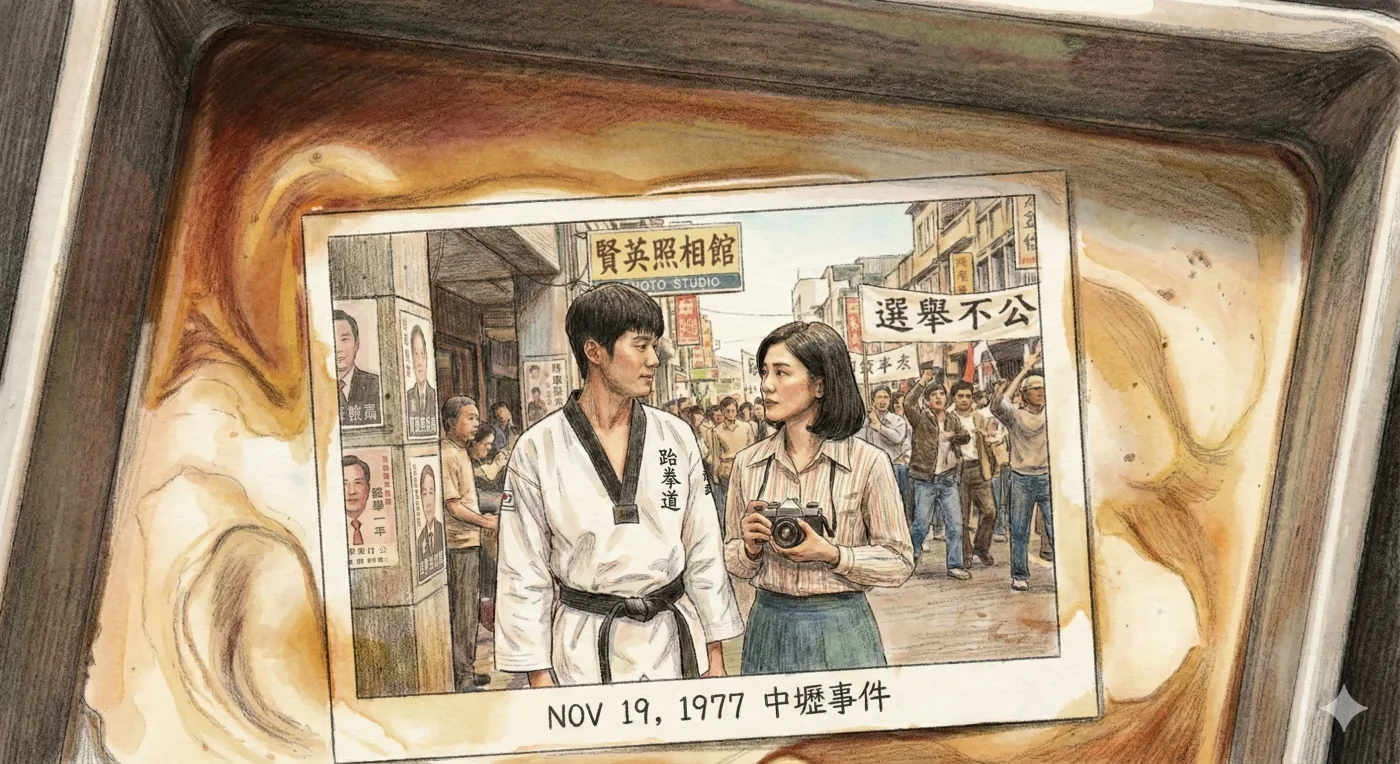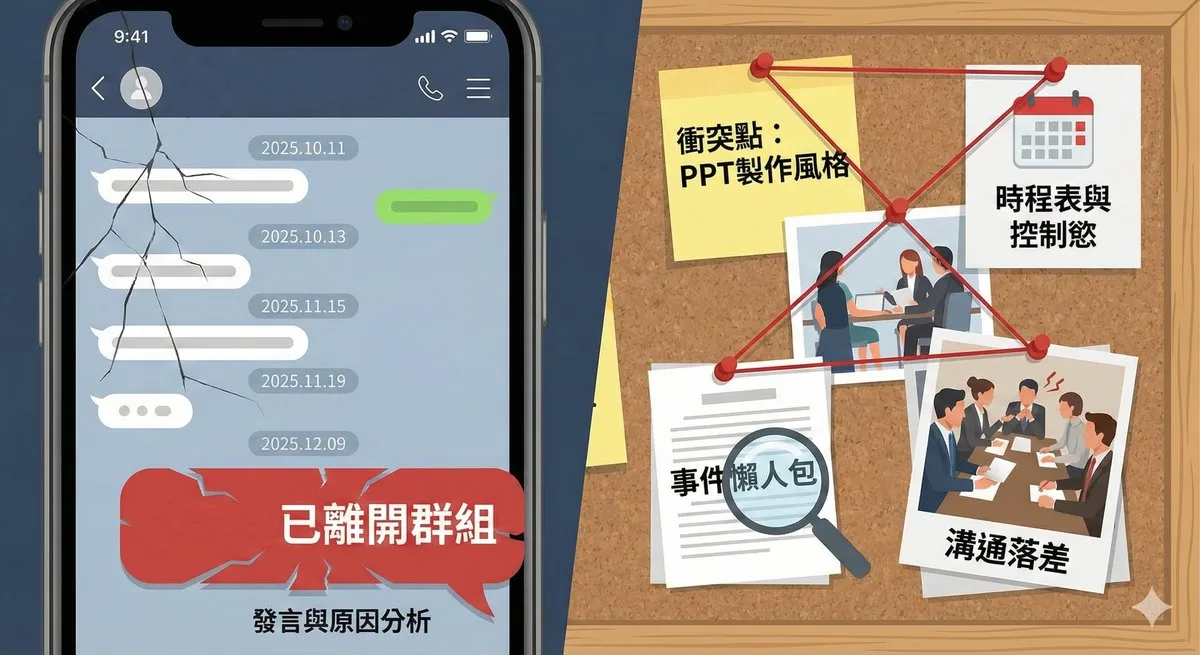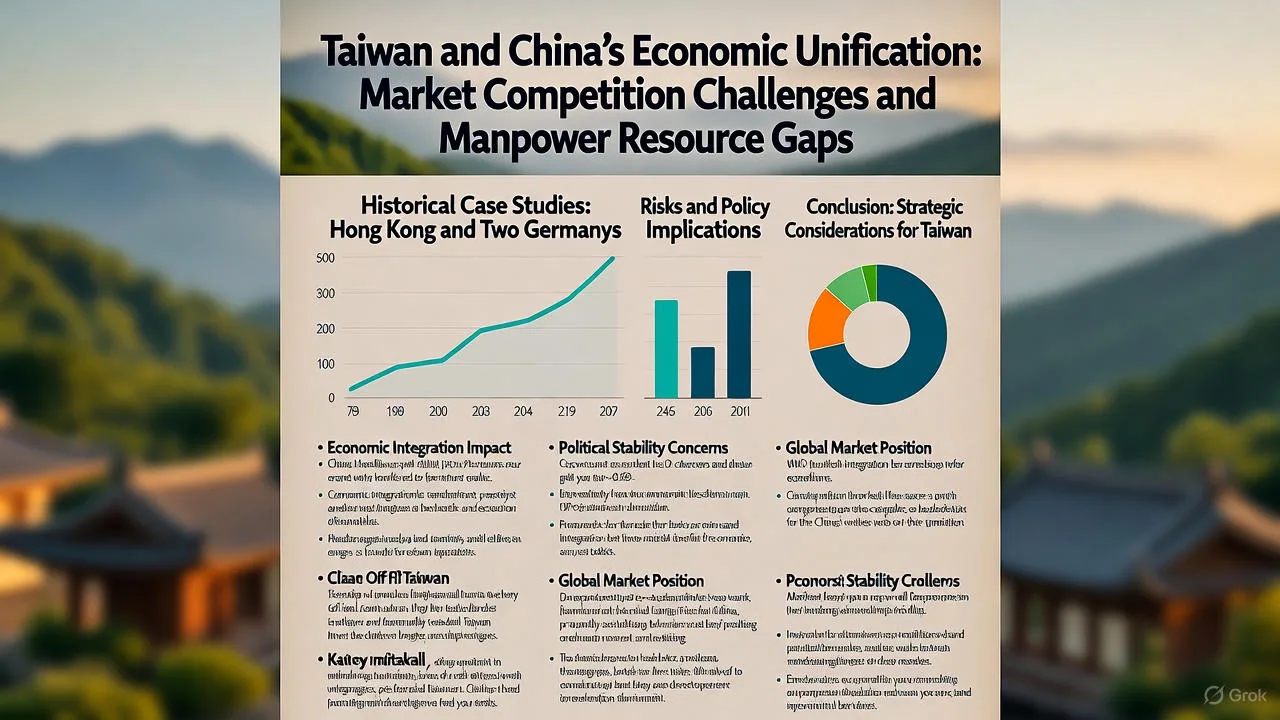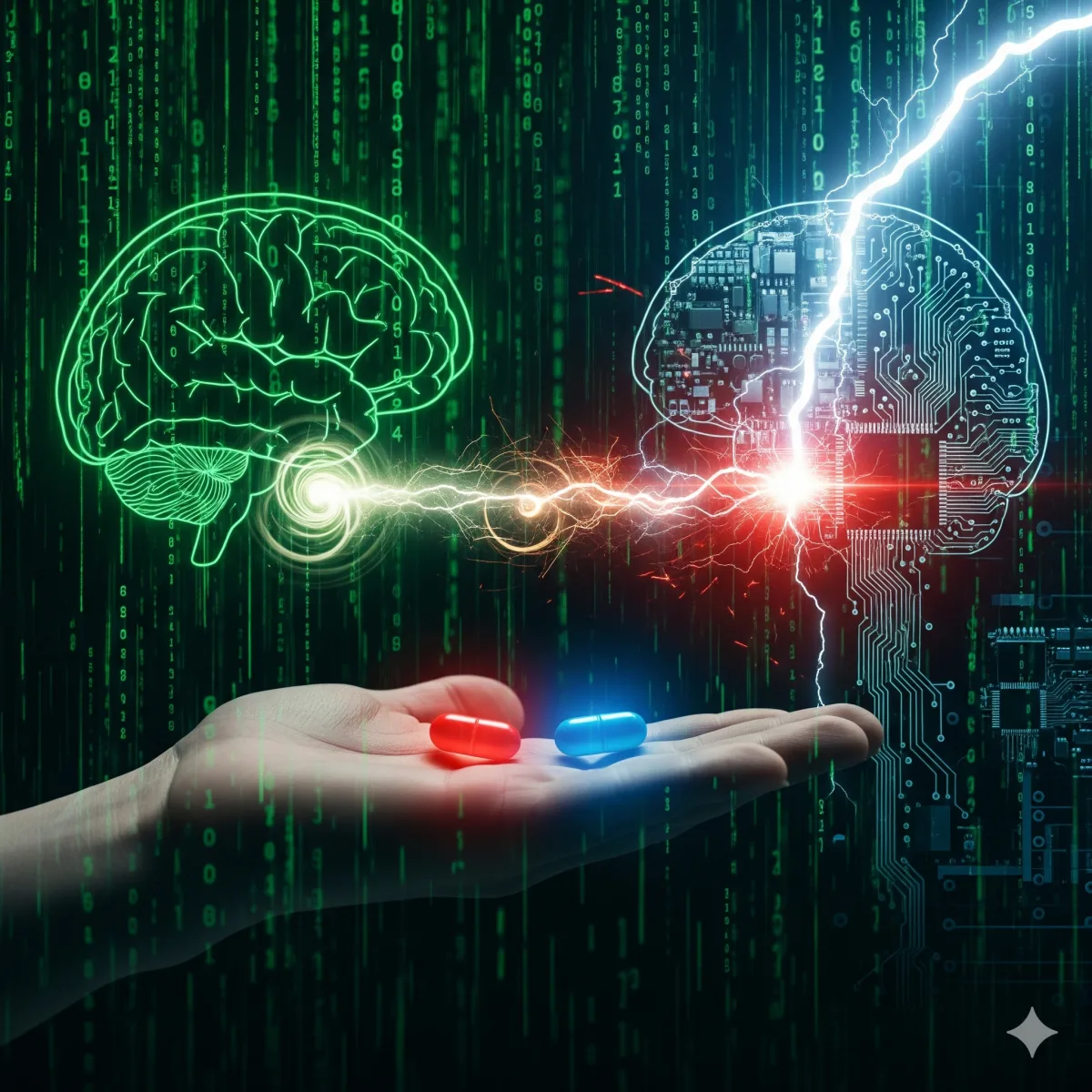其前身Thunderbird曾經獲得2005年度郵件軟體大獎的Thunderbird 2 正式版在延宕許久後終於釋出公開發行了。它和Firefox一樣也是Mozilla基金會推出的產品,屬於開源軟體陣營,推薦給需要一套好郵件軟體,又不想用微軟OutlookExpress或Outlook、其他郵件軟體的人使用。
但話說回來,在Webmail盛行的今天,連我自己都常以gmail為主的情況下,Thunderbird 2還有什麼特別的魅力呢?

這次最主要的重點是郵件的自訂標籤列表tags,把各種我們已經習慣用的tags放到郵件上,這可是繼webmail(網頁郵件)如google的gmail之後,首個重要郵件軟體導入這項特徵的。這讓我們在單機電腦上下載郵件離線使用後,不失為繼續使用郵件軟體的核心價值之一。同時,Thunderbird 2除了支援一般的POP3/SMTP收發,企業界常用的IMAP方式也支援,所以幾乎就用不到Outlook軟體了,反正我的行事曆也是放web的google calendar。
安裝十分簡單,也能夠自動把Outlook系列郵件軟體的帳號資料匯入,但有時可能還要再輸入一次帳號和密碼,它也能夠把舊的信件匯入進來。由於我很不喜歡用Outlook,在Thunderbird 2推出後,索性放棄單位裡面用的微軟Outlook軟體來收單位用的信,介面果然耳目一新,清爽多了呀。
另外,它能夠與gmail和.Mac郵件服務整合,只消把帳號密碼打進去就可以用,有時候碰到不能上線,又想看gmail電子郵件,又不希望tag不一樣,或者是要做整理時,Thunderbird 2頓時成了首選之一的郵件軟體。
它也與Firefox一樣,有很多擴充套件或外掛套件可以用,豐富了更多個人需要的功能或工具,這是其它郵件軟體遠所不及的,而且在官網都找得到最新擴充套件檔案。
Thunderbird 2的視覺介面更為強化,並支援了Vista系統(順應微軟?)。
有興趣的可點選Thunderbird 2繁體中文版下載來用看看。
它主要的特點有:
* Message Tags: Create your own tags for organizing email. Messages can be assigned any number of tags. Tags can be combined with saved searches and mail views to make it easier to organize email.
* Visual Theme: Thunderbird 2's theme and user interface have been updated to improve usability and maximize screen real estate.
* Session History Navigation: Back and Forward buttons allow navigation through message history.
* Advanced Folder Views: Customize the folder pane to show favorite, unread or recent folders.
* Easy Access to Popular Web Mail Services: Gmail and .Mac users can access their accounts in Thunderbird by simply providing their user names and passwords.
* Improved Support For Extensions: Extensions can now add custom columns to the message list pane in addition to storing custom message data in the mail database.
* Improved New Mail Notification Alerts: New mail alerts include information such as the subject, sender and message preview text.
* Folder Summary Popups: Mouse over a folder with new messages to see a summary of the new messages in that folder.
* Saved Search Folder Performance: Search results for saved search folders are now cached, improving folder loading performance.
* Find As You Type: Finds and highlights message text as you type.
* Improved Filing Tools: Recent folder menu items for moving and copying messages to recently used folders. Move / Copy again functionality.
* Updates to the Extension System: The extension system has been updated to provide enhanced security and to allow for easier localization of extensions.
* New Windows installer: Based on Nullsoft Scriptable Install System, the new Windows installer resolves many long-standing issues.
* Windows Vista Support: Many enhancements and fixes for Windows Vista.